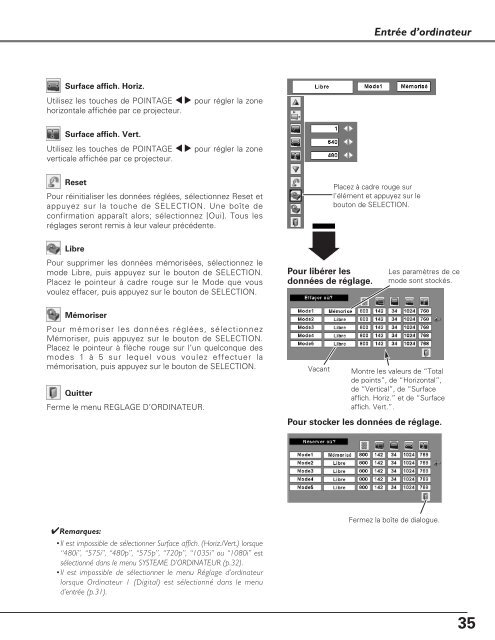Télécharger le manuel d'utilisation Sanyo PLC-XU110 - Lampe ...
Télécharger le manuel d'utilisation Sanyo PLC-XU110 - Lampe ...
Télécharger le manuel d'utilisation Sanyo PLC-XU110 - Lampe ...
You also want an ePaper? Increase the reach of your titles
YUMPU automatically turns print PDFs into web optimized ePapers that Google loves.
Entrée d’ordinateurSurface affich. Horiz.Utilisez <strong>le</strong>s touches de POINTAGE 7 8 pour rég<strong>le</strong>r la zonehorizonta<strong>le</strong> affichée par ce projecteur.Surface affich. Vert.Utilisez <strong>le</strong>s touches de POINTAGE 7 8 pour rég<strong>le</strong>r la zonevertica<strong>le</strong> affichée par ce projecteur.ResetPour réinitialiser <strong>le</strong>s données réglées, sé<strong>le</strong>ctionnez Reset etappuyez sur la touche de SELECTION. Une boîte deconfirmation apparaît alors; sé<strong>le</strong>ctionnez [Oui]. Tous <strong>le</strong>sréglages seront remis à <strong>le</strong>ur va<strong>le</strong>ur précédente.Placez à cadre rouge surl’élément et appuyez sur <strong>le</strong>bouton de SELECTION.LibrePour supprimer <strong>le</strong>s données mémorisées, sé<strong>le</strong>ctionnez <strong>le</strong>mode Libre, puis appuyez sur <strong>le</strong> bouton de SELECTION.Placez <strong>le</strong> pointeur à cadre rouge sur <strong>le</strong> Mode que vousvou<strong>le</strong>z effacer, puis appuyez sur <strong>le</strong> bouton de SELECTION.Pour libérer <strong>le</strong>sdonnées de réglage.Les paramètres de cemode sont stockés.MémoriserPour mémoriser <strong>le</strong>s données réglées, sé<strong>le</strong>ctionnezMémoriser, puis appuyez sur <strong>le</strong> bouton de SELECTION.Placez <strong>le</strong> pointeur à flèche rouge sur l’un quelconque desmodes 1 à 5 sur <strong>le</strong>quel vous vou<strong>le</strong>z effectuer lamémorisation, puis appuyez sur <strong>le</strong> bouton de SELECTION.QuitterFerme <strong>le</strong> menu REGLAGE D’ORDINATEUR.VacantMontre <strong>le</strong>s va<strong>le</strong>urs de “Totalde points”, de “Horizontal”,de “Vertical”, de “Surfaceaffich. Horiz.” et de “Surfaceaffich. Vert.”.Pour stocker <strong>le</strong>s données de réglage.✔Remarques:•Il est impossib<strong>le</strong> de sé<strong>le</strong>ctionner Surface affich. (Horiz./Vert.) lorsque“480i”, “575i”, “480p”, “575p”, “720p”, “1035i” ou “1080i” estsé<strong>le</strong>ctionné dans <strong>le</strong> menu SYSTEME D’ORDINATEUR (p.32).•Il est impossib<strong>le</strong> de sé<strong>le</strong>ctionner <strong>le</strong> menu Réglage d’ordinateurlorsque Ordinateur 1 (Digital) est sé<strong>le</strong>ctionné dans <strong>le</strong> menud’entrée (p.31).Fermez la boîte de dialogue.35