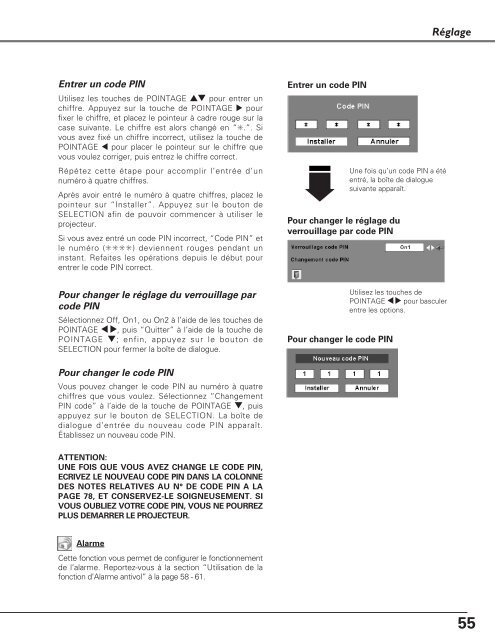Télécharger le manuel d'utilisation Sanyo PLC-XU110 - Lampe ...
Télécharger le manuel d'utilisation Sanyo PLC-XU110 - Lampe ...
Télécharger le manuel d'utilisation Sanyo PLC-XU110 - Lampe ...
You also want an ePaper? Increase the reach of your titles
YUMPU automatically turns print PDFs into web optimized ePapers that Google loves.
RéglageEntrer un code PINUtilisez <strong>le</strong>s touches de POINTAGE ed pour entrer unchiffre. Appuyez sur la touche de POINTAGE 8 pourfixer <strong>le</strong> chiffre, et placez <strong>le</strong> pointeur à cadre rouge sur lacase suivante. Le chiffre est alors changé en “✳.”. Sivous avez fixé un chiffre incorrect, utilisez la touche dePOINTAGE 7 pour placer <strong>le</strong> pointeur sur <strong>le</strong> chiffre quevous vou<strong>le</strong>z corriger, puis entrez <strong>le</strong> chiffre correct.Répétez cette étape pour accomplir l’entrée d’unnuméro à quatre chiffres.Après avoir entré <strong>le</strong> numéro à quatre chiffres, placez <strong>le</strong>pointeur sur “Instal<strong>le</strong>r”. Appuyez sur <strong>le</strong> bouton deSELECTION afin de pouvoir commencer à utiliser <strong>le</strong>projecteur.Si vous avez entré un code PIN incorrect, “Code PIN” et<strong>le</strong> numéro (✳✳✳✳) deviennent rouges pendant uninstant. Refaites <strong>le</strong>s opérations depuis <strong>le</strong> début pourentrer <strong>le</strong> code PIN correct.Entrer un code PINUne fois qu’un code PIN a étéentré, la boîte de dialoguesuivante apparaît.Pour changer <strong>le</strong> réglage duverrouillage par code PINPour changer <strong>le</strong> réglage du verrouillage parcode PINSé<strong>le</strong>ctionnez Off, On1, ou On2 à l’aide de <strong>le</strong>s touches dePOINTAGE 7 8, puis “Quitter” à l’aide de la touche dePOINTAGE d; enfin, appuyez sur <strong>le</strong> bouton deSELECTION pour fermer la boîte de dialogue.Pour changer <strong>le</strong> code PINUtilisez <strong>le</strong>s touches dePOINTAGE 7 8 pour bascu<strong>le</strong>rentre <strong>le</strong>s options.Pour changer <strong>le</strong> code PINVous pouvez changer <strong>le</strong> code PIN au numéro à quatrechiffres que vous vou<strong>le</strong>z. Sé<strong>le</strong>ctionnez “ChangementPIN code” à l’aide de la touche de POINTAGE d, puisappuyez sur <strong>le</strong> bouton de SELECTION. La boîte dedialogue d’entrée du nouveau code PIN apparaît.Établissez un nouveau code PIN.ATTENTION:UNE FOIS QUE VOUS AVEZ CHANGE LE CODE PIN,ECRIVEZ LE NOUVEAU CODE PIN DANS LA COLONNEDES NOTES RELATIVES AU N° DE CODE PIN A LAPAGE 78, ET CONSERVEZ-LE SOIGNEUSEMENT. SIVOUS OUBLIEZ VOTRE CODE PIN, VOUS NE POURREZPLUS DEMARRER LE PROJECTEUR.AlarmeCette fonction vous permet de configurer <strong>le</strong> fonctionnementde l’alarme. Reportez-vous à la section “Utilisation de lafonction d’Alarme antivol” à la page 58 - 61.55