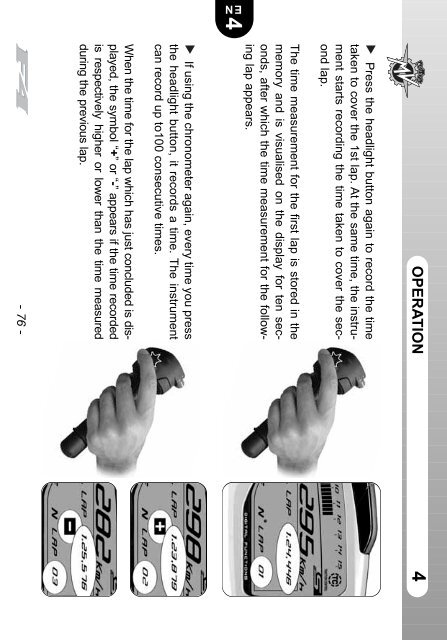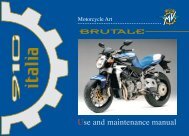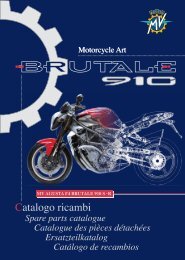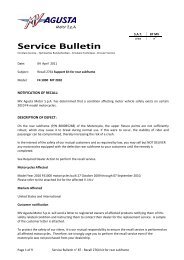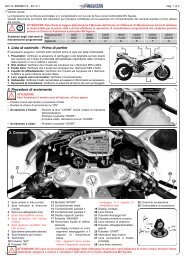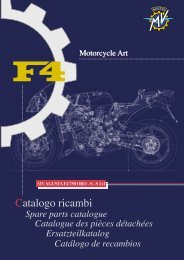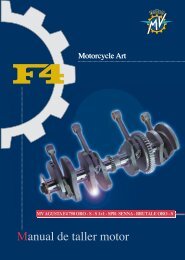- Page 2 and 3:
Owner’s Manual
- Page 4 and 5:
We wish to thank you for your prefe
- Page 6 and 7:
CONTENTSchap. Subjects covered page
- Page 8 and 9:
INDEXAAccessories- installation 33A
- Page 10 and 11:
INDEXPurpose of manual 10RRearview
- Page 12 and 13:
GENERAL INFORMATION 11EN1.3. Symbol
- Page 14 and 15:
GENERAL INFORMATION 11EN2) engine s
- Page 16 and 17:
GENERAL INFORMATION 11ENMotorcycle
- Page 18 and 19:
GENERAL INFORMATION 1Bodywork parts
- Page 20 and 21:
GENERAL INFORMATION 11ENFrame parts
- Page 22 and 23:
GENERAL INFORMATION 11ENAfter remov
- Page 24 and 25:
SAFETY INFORMATION 22EN2.1.3. NOTE
- Page 26 and 27: SAFETY INFORMATION 22EN2.1.5. SAFE
- Page 28 and 29: SAFETY INFORMATION 22EN2.1.6. MAINT
- Page 30 and 31: SAFETY INFORMATION 22EN2.1.8. WHILE
- Page 32 and 33: SAFETY INFORMATION 22ENo. When tran
- Page 34 and 35: SAFETY INFORMATION 22EN2.1.10. INST
- Page 36 and 37: SAFETY INFORMATION 22ENWARNINGNEVER
- Page 38 and 39: SAFETY INFORMATION 22ENMotovan Corp
- Page 40 and 41: SAFETY INFORMATION 22EN1. ADHESIVE
- Page 42 and 43: SAFETY INFORMATION 28000B36972EN5.
- Page 44 and 45: SAFETY INFORMATION 22EN7. STAMPING
- Page 46 and 47: SAFETY INFORMATION 2OBJECTS IN MIRR
- Page 48 and 49: SAFETY INFORMATION 2Before each rid
- Page 50 and 51: CONTROLS AND INSTRUMENTS 3Kickstand
- Page 52 and 53: CONTROLS AND INSTRUMENTS 3High beam
- Page 54 and 55: CONTROLS AND INSTRUMENTS 3Engine st
- Page 56 and 57: CONTROLS AND INSTRUMENTS 33.5. Igni
- Page 58 and 59: CONTROLS AND INSTRUMENTS 36°5°1°
- Page 60 and 61: CONTROLS AND INSTRUMENTS 33.7.1. Wa
- Page 62 and 63: OPERATION 4EN4This section provides
- Page 64 and 65: OPERATION 44EN❏ 500 to 1000 km (3
- Page 66 and 67: OPERATION 44ENIf the self-diagnosti
- Page 68 and 69: OPERATION 4❏ Hot startingPress th
- Page 70 and 71: OPERATION 4WARNINGThe operation mus
- Page 72 and 73: OPERATION 4EN❏ “CHRONO” ModeT
- Page 74 and 75: OPERATION 44ENPress the “OK” ke
- Page 78 and 79: OPERATION 4❏ Data displayOnce all
- Page 80 and 81: OPERATION 4❏ How to delete dataTo
- Page 82 and 83: OPERATION 44ENResetting of best lap
- Page 84 and 85: OPERATION 44ENPress the “OK” ke
- Page 86 and 87: OPERATION 44.4.6. “IMMOBILIZER”
- Page 88 and 89: OPERATION 44ENOnce the full code ha
- Page 90 and 91: OPERATION 44.4.8. Warning/malfuncti
- Page 92 and 93: OPERATION 44ENHigh coolant temperat
- Page 94 and 95: OPERATION 4WARNING: Never over fill
- Page 96 and 97: OPERATION 44.7. Parking the motorcy
- Page 98 and 99: OPERATION 44EN4.8. Checks to be per
- Page 100 and 101: OPERATION 45.1. List of adjustments
- Page 102 and 103: ADJUSTMENTS 55.2. Table of adjustme
- Page 104 and 105: ADJUSTMENTS 5Adjusting knob5EN5.5.
- Page 106 and 107: ADJUSTMENTS 55EN5.7.1. Spring prelo
- Page 108 and 109: ADJUSTMENTS 5WARNING: The rear shoc
- Page 110 and 111: ADJUSTMENTS 55EN5.8.2. High speed c
- Page 112 and 113: ADJUSTMENTS 5Counterclockwise5ENThe
- Page 114 and 115: MAINTENANCE 6After the first 36,000
- Page 116 and 117: MAINTENANCE 6Timing chain stretcher
- Page 118 and 119: MAINTENANCE 6Check Every 1000 Km (
- Page 120 and 121: MAINTENANCE 6Drive chain pads on sw
- Page 122 and 123: MAINTENANCE 6Hose clamps Check / Ti
- Page 124 and 125: MAINTENANCE 6Ethylene glycol dilute
- Page 126 and 127:
MAINTENANCE 6Fit the side fairing,
- Page 128 and 129:
MAINTENANCE 66.5.1. Topping up the
- Page 130 and 131:
MAINTENANCE 6MAXMIN6EN6.6. Checking
- Page 132 and 133:
MAINTENANCE 66ENWARNINGUnder certai
- Page 134 and 135:
MAINTENANCE 6MaxMin6ENRear brake fl
- Page 136 and 137:
MAINTENANCE 6MaxMin6.9. Checking th
- Page 138 and 139:
MAINTENANCE 66ENExcessive tire pres
- Page 140 and 141:
MAINTENANCE 6❏ Rear wheel disasse
- Page 142 and 143:
MAINTENANCE 66EN6.11. Checking and
- Page 144 and 145:
MAINTENANCE 6EN❏ LubricationTo en
- Page 146 and 147:
MAINTENANCE 66EN6.12. Checking the
- Page 148 and 149:
MAINTENANCE 6Jet6.14. Evaporative e
- Page 150 and 151:
MAINTENANCE 6Class II motorcycles (
- Page 152 and 153:
MAINTENANCE 6In the State of Califo
- Page 154 and 155:
MAINTENANCE 6WARRANTY OF MERCHANTAB
- Page 156 and 157:
MAINTENANCE 6ENCAUTIONTurn the igni
- Page 158 and 159:
MAINTENANCE 6Replace the blown fuse
- Page 160 and 161:
MAINTENANCE 66ENRemove the lower co
- Page 162 and 163:
MAINTENANCE 66.18. BatteryYour moto
- Page 164 and 165:
MAINTENANCE 66EN6.19. Cleaning the
- Page 166 and 167:
MAINTENANCE 6Remove the spark plug
- Page 168 and 169:
TROUBLESHOOTING FLOW CHART 7YESYESY
- Page 170 and 171:
TROUBLESHOOTING FLOW CHART 7YESProb
- Page 172 and 173:
TROUBLESHOOTING FLOW CHART 7YESYESP
- Page 174 and 175:
TROUBLESHOOTING FLOW CHART 7ALTERNA
- Page 176 and 177:
TECHNICAL INFORMATION 88ENA - Engin
- Page 178 and 179:
TECHNICAL INFORMATION 831 Brake lev
- Page 180 and 181:
TECHNICAL INFORMATION 88.1.4. Engin
- Page 182 and 183:
TECHNICAL INFORMATION 811 Throttle
- Page 184 and 185:
TECHNICAL INFORMATION 8* : The indi
- Page 186 and 187:
TECHNICAL INFORMATION 8adjustment o
- Page 188 and 189:
TECHNICAL INFORMATION 8Specificatio
- Page 190 and 191:
TECHNICAL INFORMATION 88EN8.3. Meas
- Page 192 and 193:
Manuel d'utilisation
- Page 194 and 195:
Cher client,Nous vous remercions de
- Page 196 and 197:
TABLE DES MATIÈRESchap. Sujets abo
- Page 198 and 199:
INDEXAAccessoires- installation 33A
- Page 200 and 201:
INDEX- remplacement 138Position des
- Page 202 and 203:
GÉNÉRALITÉS 11FR1.3. SymbolesLes
- Page 204 and 205:
GÉNÉRALITÉS 11FR2) numéro de s
- Page 206 and 207:
GÉNÉRALITÉS 11FRIdentification d
- Page 208 and 209:
GÉNÉRALITÉS 1Références couleu
- Page 210 and 211:
GÉNÉRALITÉS 1Références couleu
- Page 212 and 213:
GÉNÉRALITÉS 11FRAprès avoir enl
- Page 214 and 215:
INFORMATIONS SUR LA SÉCURITÉ 22FR
- Page 216 and 217:
INFORMATIONS SUR LA SÉCURITÉ 22FR
- Page 218 and 219:
INFORMATIONS SUR LA SÉCURITÉ 22FR
- Page 220 and 221:
INFORMATIONS SUR LA SÉCURITÉ 22FR
- Page 222 and 223:
INFORMATIONS SUR LA SÉCURITÉ 22FR
- Page 224 and 225:
INFORMATIONS SUR LA SÉCURITÉ 22FR
- Page 226 and 227:
INFORMATIONS SUR LA SÉCURITÉ 22FR
- Page 228 and 229:
INFORMATIONS SUR LA SÉCURITÉ 22FR
- Page 230 and 231:
INFORMATIONS SUR LA SÉCURITÉ 22FR
- Page 232 and 233:
INFORMATIONS SUR LA SÉCURITÉ 2800
- Page 234 and 235:
INFORMATIONS SUR LA SÉCURITÉ 22FR
- Page 236 and 237:
INFORMATIONS SUR LA SÉCURITÉ 2OBJ
- Page 238 and 239:
INFORMATIONS SUR LA SÉCURITÉ 2Ava
- Page 240 and 241:
COMMANDES ET APPAREILS 33FR3.2. Bé
- Page 242 and 243:
COMMANDES ET APPAREILS 3Bouton d’
- Page 244 and 245:
COMMANDES ET APPAREILS 3Coupe-circu
- Page 246 and 247:
COMMANDES ET APPAREILS 33.5. Contac
- Page 248 and 249:
COMMANDES ET APPAREILS 36°5°1°4
- Page 250 and 251:
COMMANDES ET APPAREILS 33.7.1. Voya
- Page 252 and 253:
OPERATION 4Cette partie du livret e
- Page 254 and 255:
UTILISATION 44FR❏ De 500 à 1000
- Page 256 and 257:
UTILISATION 44FRSi le test de fonct
- Page 258 and 259:
UTILISATION 4❏ Démarrage à chau
- Page 260 and 261:
UTILISATION 44.4.1. Sélection des
- Page 262 and 263:
UTILISATION 4FR❏ Modalité “CHR
- Page 264 and 265:
UTILISATION 44FRAppuyer sur le bout
- Page 266 and 267:
UTILISATION 44FR4.4.4. Chronomètre
- Page 268 and 269:
UTILISATION 4❏ Affichage des donn
- Page 270 and 271:
UTILISATION 4❏ Effacement des don
- Page 272 and 273:
UTILISATION 44FREffacement du meill
- Page 274 and 275:
UTILISATION 44FRAppuyer sur le bout
- Page 276 and 277:
UTILISATION 4- 85 -4FR4.4.6. Modali
- Page 278 and 279:
UTILISATION 44FRUne fois complété
- Page 280 and 281:
UTILISATION 44.4.8. Messages d'aver
- Page 282 and 283:
UTILISATION 44FRTempérature élev
- Page 284 and 285:
UTILISATION 4ATTENTION: Un rempliss
- Page 286 and 287:
UTILISATION 44.7. Stationnement de
- Page 288 and 289:
UTILISATION 44FR4.8. Les vérificat
- Page 290 and 291:
ADJUSTMENTS 55.1. Liste des réglag
- Page 292 and 293:
RÉGLAGES 55.2. Tableau des réglag
- Page 294 and 295:
RÉGLAGES 5Pommeau de réglage5FR5.
- Page 296 and 297:
RÉGLAGES 55FR5.7.1. Précharge du
- Page 298 and 299:
RÉGLAGES 5L’amortisseur contient
- Page 300 and 301:
RÉGLAGES 55FR5.8.2. Dispositif hyd
- Page 302 and 303:
RÉGLAGES 5Sens inverse desaiguille
- Page 304 and 305:
ENTRETIEN 6Au delà de 36.000 km (2
- Page 306 and 307:
ENTRETIEN 6Tendeur de chaîne distr
- Page 308 and 309:
ENTRETIEN 6Graissage ● ● ●
- Page 310 and 311:
ENTRETIEN 6Patin chaîne bras de su
- Page 312 and 313:
ENTRETIEN 6Lubrification générale
- Page 314 and 315:
ENTRETIEN 66.3. Tableau des lubrifi
- Page 316 and 317:
ENTRETIEN 6Remonter le flanc de car
- Page 318 and 319:
ENTRETIEN 66.5.1. Huile moteur - Ap
- Page 320 and 321:
ENTRETIEN 66FR6.6. Liquide de refro
- Page 322 and 323:
ENTRETIEN 66FRATTENTIONDans certain
- Page 324 and 325:
ENTRETIEN 6MaxMin6FRRéservoir de f
- Page 326 and 327:
ENTRETIEN 6MaxMin6.9. Liquide d’e
- Page 328 and 329:
ENTRETIEN 66FRDes pneus surgonflés
- Page 330 and 331:
ENTRETIEN 6❏ Démontage de la rou
- Page 332 and 333:
ENTRETIEN 66FR6.11. Chaîne - Contr
- Page 334 and 335:
ENTRETIEN 66FR❏ LubrificationLa c
- Page 336 and 337:
ENTRETIEN 66FR6.12. Régime du rale
- Page 338 and 339:
ENTRETIEN 6Entrée d'air chaudeBuse
- Page 340 and 341:
ENTRETIEN 6PRÉCAUTIONTourner la cl
- Page 342 and 343:
ENTRETIEN 6Remplacer le fusible gri
- Page 344 and 345:
ENTRETIEN 66FREnlever le couvercle
- Page 346 and 347:
ENTRETIEN 66.16. BatterieCette moto
- Page 348 and 349:
ENTRETIEN 66FR6.17. Nettoyage de la
- Page 350 and 351:
ENTRETIEN 6Lors de la première uti
- Page 352 and 353:
PANNES 7OUIOUIOUIProblème résoluP
- Page 354 and 355:
PANNES 7OUIProblème résolu7FRLE M
- Page 356 and 357:
PANNES 77.2. Problèmes de nature
- Page 358 and 359:
PANNES 7L’ALTERNATEUR NE CHARGE P
- Page 360 and 361:
INFORMATIONS TECHNIQUES 8A - Moteur
- Page 362 and 363:
INFORMATIONS TECHNIQUES 831 Levier
- Page 364 and 365:
INFORMATIONS TECHNIQUES 81 Carter d
- Page 366 and 367:
INFORMATIONS TECHNIQUES 811 Corps d
- Page 368 and 369:
INFORMATIONS TECHNIQUES 8* : Les va
- Page 370 and 371:
INFORMATIONS TECHNIQUES 8et sépar
- Page 372 and 373:
INFORMATIONS TECHNIQUES 8Données t
- Page 374 and 375:
INFORMATIONS TECHNIQUES 88FR8.3. Ta
- Page 376 and 377:
SCHEMA ELETTRICO F4 1000 IPart. N.
- Page 378 and 379:
SCHEMA MONTAGGIO BATTERIA - BATTERY
- Page 380:
TABELLA REGOLAZIONE SOSPENSIONI - S