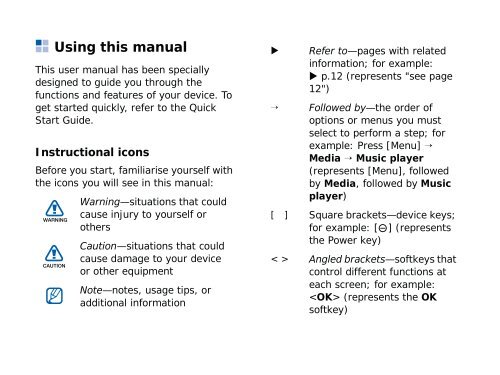Samsung SGH-G810C (SGH-G810EACBOG ) - Manuel de l'utilisateur 2.89 MB, pdf, ANGLAIS (EUROPE)
Samsung SGH-G810C (SGH-G810EACBOG ) - Manuel de l'utilisateur 2.89 MB, pdf, ANGLAIS (EUROPE)
Samsung SGH-G810C (SGH-G810EACBOG ) - Manuel de l'utilisateur 2.89 MB, pdf, ANGLAIS (EUROPE)
You also want an ePaper? Increase the reach of your titles
YUMPU automatically turns print PDFs into web optimized ePapers that Google loves.
Using this manual<br />
This user manual has been specially<br />
<strong>de</strong>signed to gui<strong>de</strong> you through the<br />
functions and features of your <strong>de</strong>vice. To<br />
get started quickly, refer to the Quick<br />
Start Gui<strong>de</strong>.<br />
Instructional icons<br />
Before you start, familiarise yourself with<br />
the icons you will see in this manual:<br />
Warning—situations that could<br />
cause injury to yourself or<br />
others<br />
Caution—situations that could<br />
cause damage to your <strong>de</strong>vice<br />
or other equipment<br />
Note—notes, usage tips, or<br />
additional information<br />
<br />
→<br />
Refer to—pages with related<br />
information; for example:<br />
p.12 (represents "see page<br />
12")<br />
Followed by—the or<strong>de</strong>r of<br />
options or menus you must<br />
select to perform a step; for<br />
example: Press [Menu] →<br />
Media → Music player<br />
(represents [Menu], followed<br />
by Media, followed by Music<br />
player)<br />
[ ] Square brackets—<strong>de</strong>vice keys;<br />
for example: [ ] (represents<br />
the Power key)<br />
< > Angled brackets—softkeys that<br />
control different functions at<br />
each screen; for example:<br />
(represents the OK<br />
softkey)