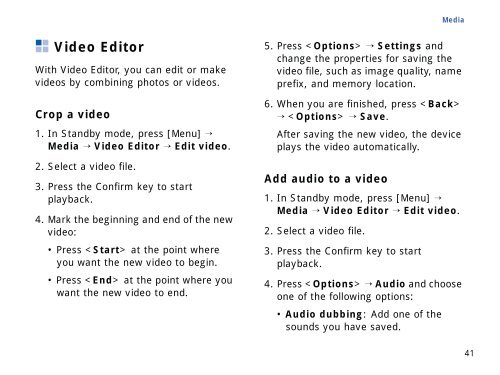Samsung SGH-G810C (SGH-G810EACBOG ) - Manuel de l'utilisateur 2.89 MB, pdf, ANGLAIS (EUROPE)
Samsung SGH-G810C (SGH-G810EACBOG ) - Manuel de l'utilisateur 2.89 MB, pdf, ANGLAIS (EUROPE)
Samsung SGH-G810C (SGH-G810EACBOG ) - Manuel de l'utilisateur 2.89 MB, pdf, ANGLAIS (EUROPE)
You also want an ePaper? Increase the reach of your titles
YUMPU automatically turns print PDFs into web optimized ePapers that Google loves.
Media<br />
Vi<strong>de</strong>o Editor<br />
With Vi<strong>de</strong>o Editor, you can edit or make<br />
vi<strong>de</strong>os by combining photos or vi<strong>de</strong>os.<br />
Crop a vi<strong>de</strong>o<br />
1. In Standby mo<strong>de</strong>, press [Menu] →<br />
Media → Vi<strong>de</strong>o Editor → Edit vi<strong>de</strong>o.<br />
2. Select a vi<strong>de</strong>o file.<br />
3. Press the Confirm key to start<br />
playback.<br />
4. Mark the beginning and end of the new<br />
vi<strong>de</strong>o:<br />
• Press at the point where<br />
you want the new vi<strong>de</strong>o to begin.<br />
• Press at the point where you<br />
want the new vi<strong>de</strong>o to end.<br />
5. Press → Settings and<br />
change the properties for saving the<br />
vi<strong>de</strong>o file, such as image quality, name<br />
prefix, and memory location.<br />
6. When you are finished, press <br />
→ → Save.<br />
After saving the new vi<strong>de</strong>o, the <strong>de</strong>vice<br />
plays the vi<strong>de</strong>o automatically.<br />
Add audio to a vi<strong>de</strong>o<br />
1. In Standby mo<strong>de</strong>, press [Menu] →<br />
Media → Vi<strong>de</strong>o Editor → Edit vi<strong>de</strong>o.<br />
2. Select a vi<strong>de</strong>o file.<br />
3. Press the Confirm key to start<br />
playback.<br />
4. Press → Audio and choose<br />
one of the following options:<br />
• Audio dubbing: Add one of the<br />
sounds you have saved.<br />
41