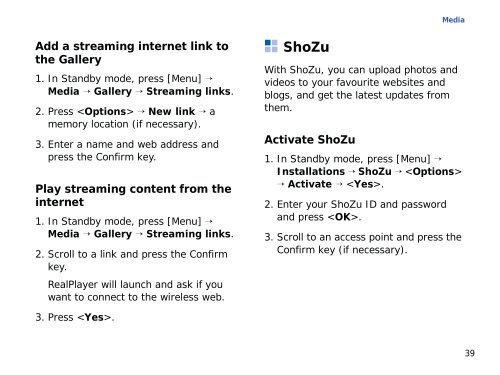Samsung SGH-G810C (SGH-G810EACBOG ) - Manuel de l'utilisateur 2.89 MB, pdf, ANGLAIS (EUROPE)
Samsung SGH-G810C (SGH-G810EACBOG ) - Manuel de l'utilisateur 2.89 MB, pdf, ANGLAIS (EUROPE)
Samsung SGH-G810C (SGH-G810EACBOG ) - Manuel de l'utilisateur 2.89 MB, pdf, ANGLAIS (EUROPE)
You also want an ePaper? Increase the reach of your titles
YUMPU automatically turns print PDFs into web optimized ePapers that Google loves.
Media<br />
Add a streaming internet link to<br />
the Gallery<br />
1. In Standby mo<strong>de</strong>, press [Menu] →<br />
Media → Gallery → Streaming links.<br />
2. Press → New link → a<br />
memory location (if necessary).<br />
3. Enter a name and web address and<br />
press the Confirm key.<br />
Play streaming content from the<br />
internet<br />
1. In Standby mo<strong>de</strong>, press [Menu] →<br />
Media → Gallery → Streaming links.<br />
2. Scroll to a link and press the Confirm<br />
key.<br />
RealPlayer will launch and ask if you<br />
want to connect to the wireless web.<br />
ShoZu<br />
With ShoZu, you can upload photos and<br />
vi<strong>de</strong>os to your favourite websites and<br />
blogs, and get the latest updates from<br />
them.<br />
Activate ShoZu<br />
1. In Standby mo<strong>de</strong>, press [Menu] →<br />
Installations → ShoZu → <br />
→ Activate → .<br />
2. Enter your ShoZu ID and password<br />
and press .<br />
3. Scroll to an access point and press the<br />
Confirm key (if necessary).<br />
3. Press .<br />
39