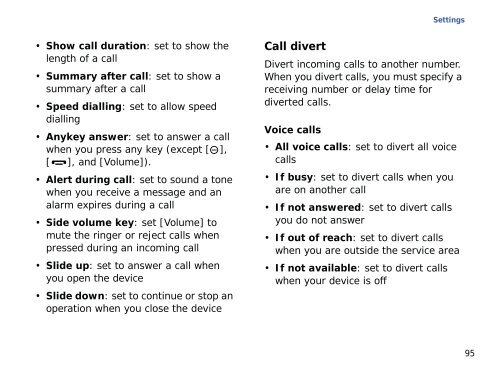Samsung SGH-G810C (SGH-G810EACBOG ) - Manuel de l'utilisateur 2.89 MB, pdf, ANGLAIS (EUROPE)
Samsung SGH-G810C (SGH-G810EACBOG ) - Manuel de l'utilisateur 2.89 MB, pdf, ANGLAIS (EUROPE)
Samsung SGH-G810C (SGH-G810EACBOG ) - Manuel de l'utilisateur 2.89 MB, pdf, ANGLAIS (EUROPE)
You also want an ePaper? Increase the reach of your titles
YUMPU automatically turns print PDFs into web optimized ePapers that Google loves.
Settings<br />
• Show call duration: set to show the<br />
length of a call<br />
• Summary after call: set to show a<br />
summary after a call<br />
• Speed dialling: set to allow speed<br />
dialling<br />
• Anykey answer: set to answer a call<br />
when you press any key (except [ ],<br />
[ ], and [Volume]).<br />
• Alert during call: set to sound a tone<br />
when you receive a message and an<br />
alarm expires during a call<br />
• Si<strong>de</strong> volume key: set [Volume] to<br />
mute the ringer or reject calls when<br />
pressed during an incoming call<br />
• Sli<strong>de</strong> up: set to answer a call when<br />
you open the <strong>de</strong>vice<br />
• Sli<strong>de</strong> down: set to continue or stop an<br />
operation when you close the <strong>de</strong>vice<br />
Call divert<br />
Divert incoming calls to another number.<br />
When you divert calls, you must specify a<br />
receiving number or <strong>de</strong>lay time for<br />
diverted calls.<br />
Voice calls<br />
• All voice calls: set to divert all voice<br />
calls<br />
• If busy: set to divert calls when you<br />
are on another call<br />
• If not answered: set to divert calls<br />
you do not answer<br />
• If out of reach: set to divert calls<br />
when you are outsi<strong>de</strong> the service area<br />
• If not available: set to divert calls<br />
when your <strong>de</strong>vice is off<br />
95