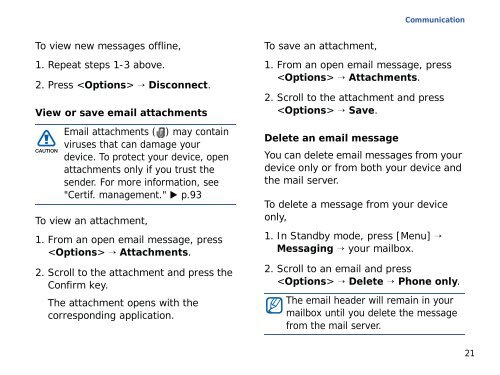Samsung SGH-G810C (SGH-G810EACBOG ) - Manuel de l'utilisateur 2.89 MB, pdf, ANGLAIS (EUROPE)
Samsung SGH-G810C (SGH-G810EACBOG ) - Manuel de l'utilisateur 2.89 MB, pdf, ANGLAIS (EUROPE)
Samsung SGH-G810C (SGH-G810EACBOG ) - Manuel de l'utilisateur 2.89 MB, pdf, ANGLAIS (EUROPE)
You also want an ePaper? Increase the reach of your titles
YUMPU automatically turns print PDFs into web optimized ePapers that Google loves.
Communication<br />
To view new messages offline,<br />
1. Repeat steps 1-3 above.<br />
2. Press → Disconnect.<br />
View or save email attachments<br />
Email attachments ( ) may contain<br />
viruses that can damage your<br />
<strong>de</strong>vice. To protect your <strong>de</strong>vice, open<br />
attachments only if you trust the<br />
sen<strong>de</strong>r. For more information, see<br />
"Certif. management." p.93<br />
To view an attachment,<br />
1. From an open email message, press<br />
→ Attachments.<br />
2. Scroll to the attachment and press the<br />
Confirm key.<br />
The attachment opens with the<br />
corresponding application.<br />
To save an attachment,<br />
1. From an open email message, press<br />
→ Attachments.<br />
2. Scroll to the attachment and press<br />
→ Save.<br />
Delete an email message<br />
You can <strong>de</strong>lete email messages from your<br />
<strong>de</strong>vice only or from both your <strong>de</strong>vice and<br />
the mail server.<br />
To <strong>de</strong>lete a message from your <strong>de</strong>vice<br />
only,<br />
1. In Standby mo<strong>de</strong>, press [Menu] →<br />
Messaging → your mailbox.<br />
2. Scroll to an email and press<br />
→ Delete → Phone only.<br />
The email hea<strong>de</strong>r will remain in your<br />
mailbox until you <strong>de</strong>lete the message<br />
from the mail server.<br />
21