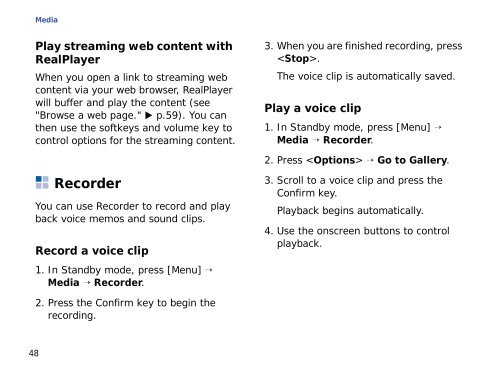Samsung SGH-G810C (SGH-G810EACBOG ) - Manuel de l'utilisateur 2.89 MB, pdf, ANGLAIS (EUROPE)
Samsung SGH-G810C (SGH-G810EACBOG ) - Manuel de l'utilisateur 2.89 MB, pdf, ANGLAIS (EUROPE)
Samsung SGH-G810C (SGH-G810EACBOG ) - Manuel de l'utilisateur 2.89 MB, pdf, ANGLAIS (EUROPE)
You also want an ePaper? Increase the reach of your titles
YUMPU automatically turns print PDFs into web optimized ePapers that Google loves.
Media<br />
Play streaming web content with<br />
RealPlayer<br />
When you open a link to streaming web<br />
content via your web browser, RealPlayer<br />
will buffer and play the content (see<br />
"Browse a web page." p.59). You can<br />
then use the softkeys and volume key to<br />
control options for the streaming content.<br />
Recor<strong>de</strong>r<br />
You can use Recor<strong>de</strong>r to record and play<br />
back voice memos and sound clips.<br />
Record a voice clip<br />
1. In Standby mo<strong>de</strong>, press [Menu] →<br />
Media → Recor<strong>de</strong>r.<br />
3. When you are finished recording, press<br />
.<br />
The voice clip is automatically saved.<br />
Play a voice clip<br />
1. In Standby mo<strong>de</strong>, press [Menu] →<br />
Media → Recor<strong>de</strong>r.<br />
2. Press → Go to Gallery.<br />
3. Scroll to a voice clip and press the<br />
Confirm key.<br />
Playback begins automatically.<br />
4. Use the onscreen buttons to control<br />
playback.<br />
2. Press the Confirm key to begin the<br />
recording.<br />
48