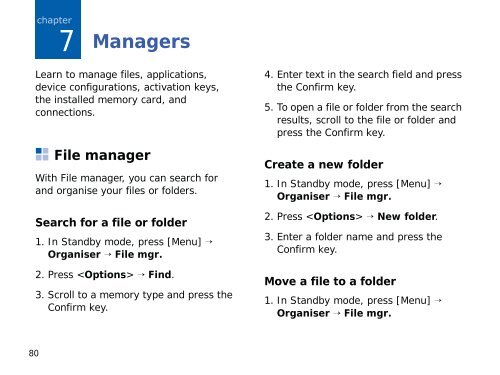Samsung SGH-G810C (SGH-G810EACBOG ) - Manuel de l'utilisateur 2.89 MB, pdf, ANGLAIS (EUROPE)
Samsung SGH-G810C (SGH-G810EACBOG ) - Manuel de l'utilisateur 2.89 MB, pdf, ANGLAIS (EUROPE)
Samsung SGH-G810C (SGH-G810EACBOG ) - Manuel de l'utilisateur 2.89 MB, pdf, ANGLAIS (EUROPE)
You also want an ePaper? Increase the reach of your titles
YUMPU automatically turns print PDFs into web optimized ePapers that Google loves.
7 Managers<br />
Learn to manage files, applications,<br />
<strong>de</strong>vice configurations, activation keys,<br />
the installed memory card, and<br />
connections.<br />
File manager<br />
With File manager, you can search for<br />
and organise your files or fol<strong>de</strong>rs.<br />
Search for a file or fol<strong>de</strong>r<br />
1. In Standby mo<strong>de</strong>, press [Menu] →<br />
Organiser → File mgr.<br />
2. Press → Find.<br />
3. Scroll to a memory type and press the<br />
Confirm key.<br />
4. Enter text in the search field and press<br />
the Confirm key.<br />
5. To open a file or fol<strong>de</strong>r from the search<br />
results, scroll to the file or fol<strong>de</strong>r and<br />
press the Confirm key.<br />
Create a new fol<strong>de</strong>r<br />
1. In Standby mo<strong>de</strong>, press [Menu] →<br />
Organiser → File mgr.<br />
2. Press → New fol<strong>de</strong>r.<br />
3. Enter a fol<strong>de</strong>r name and press the<br />
Confirm key.<br />
Move a file to a fol<strong>de</strong>r<br />
1. In Standby mo<strong>de</strong>, press [Menu] →<br />
Organiser → File mgr.<br />
80