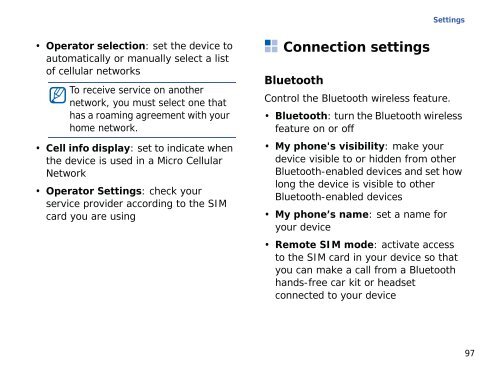Samsung SGH-G810C (SGH-G810EACBOG ) - Manuel de l'utilisateur 2.89 MB, pdf, ANGLAIS (EUROPE)
Samsung SGH-G810C (SGH-G810EACBOG ) - Manuel de l'utilisateur 2.89 MB, pdf, ANGLAIS (EUROPE)
Samsung SGH-G810C (SGH-G810EACBOG ) - Manuel de l'utilisateur 2.89 MB, pdf, ANGLAIS (EUROPE)
Create successful ePaper yourself
Turn your PDF publications into a flip-book with our unique Google optimized e-Paper software.
Settings<br />
• Operator selection: set the <strong>de</strong>vice to<br />
automatically or manually select a list<br />
of cellular networks<br />
To receive service on another<br />
network, you must select one that<br />
has a roaming agreement with your<br />
home network.<br />
• Cell info display: set to indicate when<br />
the <strong>de</strong>vice is used in a Micro Cellular<br />
Network<br />
• Operator Settings: check your<br />
service provi<strong>de</strong>r according to the SIM<br />
card you are using<br />
Connection settings<br />
Bluetooth<br />
Control the Bluetooth wireless feature.<br />
• Bluetooth: turn the Bluetooth wireless<br />
feature on or off<br />
• My phone's visibility: make your<br />
<strong>de</strong>vice visible to or hid<strong>de</strong>n from other<br />
Bluetooth-enabled <strong>de</strong>vices and set how<br />
long the <strong>de</strong>vice is visible to other<br />
Bluetooth-enabled <strong>de</strong>vices<br />
• My phone’s name: set a name for<br />
your <strong>de</strong>vice<br />
• Remote SIM mo<strong>de</strong>: activate access<br />
to the SIM card in your <strong>de</strong>vice so that<br />
you can make a call from a Bluetooth<br />
hands-free car kit or headset<br />
connected to your <strong>de</strong>vice<br />
97