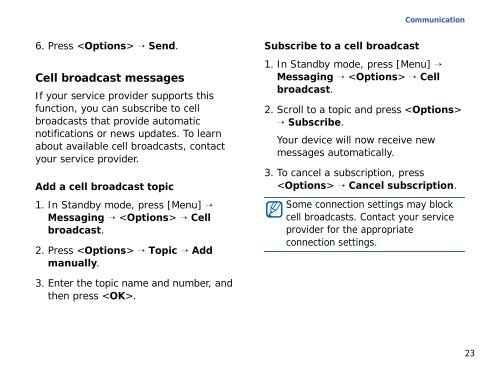Samsung SGH-G810C (SGH-G810EACBOG ) - Manuel de l'utilisateur 2.89 MB, pdf, ANGLAIS (EUROPE)
Samsung SGH-G810C (SGH-G810EACBOG ) - Manuel de l'utilisateur 2.89 MB, pdf, ANGLAIS (EUROPE)
Samsung SGH-G810C (SGH-G810EACBOG ) - Manuel de l'utilisateur 2.89 MB, pdf, ANGLAIS (EUROPE)
You also want an ePaper? Increase the reach of your titles
YUMPU automatically turns print PDFs into web optimized ePapers that Google loves.
Communication<br />
6. Press → Send.<br />
Cell broadcast messages<br />
If your service provi<strong>de</strong>r supports this<br />
function, you can subscribe to cell<br />
broadcasts that provi<strong>de</strong> automatic<br />
notifications or news updates. To learn<br />
about available cell broadcasts, contact<br />
your service provi<strong>de</strong>r.<br />
Add a cell broadcast topic<br />
1. In Standby mo<strong>de</strong>, press [Menu] →<br />
Messaging → → Cell<br />
broadcast.<br />
2. Press → Topic → Add<br />
manually.<br />
Subscribe to a cell broadcast<br />
1. In Standby mo<strong>de</strong>, press [Menu] →<br />
Messaging → → Cell<br />
broadcast.<br />
2. Scroll to a topic and press <br />
→ Subscribe.<br />
Your <strong>de</strong>vice will now receive new<br />
messages automatically.<br />
3. To cancel a subscription, press<br />
→ Cancel subscription.<br />
Some connection settings may block<br />
cell broadcasts. Contact your service<br />
provi<strong>de</strong>r for the appropriate<br />
connection settings.<br />
3. Enter the topic name and number, and<br />
then press .<br />
23