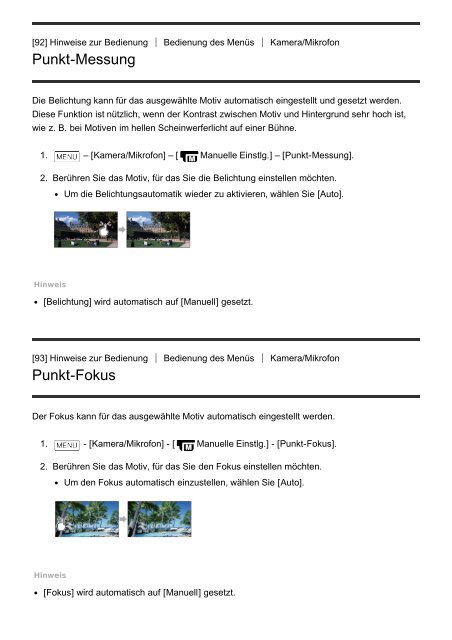Sony HDR-CX900E - HDR-CX900E Manuel d'aide (version imprimable) Allemand
Sony HDR-CX900E - HDR-CX900E Manuel d'aide (version imprimable) Allemand
Sony HDR-CX900E - HDR-CX900E Manuel d'aide (version imprimable) Allemand
You also want an ePaper? Increase the reach of your titles
YUMPU automatically turns print PDFs into web optimized ePapers that Google loves.
[92] Hinweise zur Bedienung Bedienung des Menüs Kamera/Mikrofon<br />
Punkt-Messung<br />
Die Belichtung kann für das ausgewählte Motiv automatisch eingestellt und gesetzt werden.<br />
Diese Funktion ist nützlich, wenn der Kontrast zwischen Motiv und Hintergrund sehr hoch ist,<br />
wie z. B. bei Motiven im hellen Scheinwerferlicht auf einer Bühne.<br />
1. – [Kamera/Mikrofon] – [ <strong>Manuel</strong>le Einstlg.] – [Punkt-Messung].<br />
2. Berühren Sie das Motiv, für das Sie die Belichtung einstellen möchten.<br />
Um die Belichtungsautomatik wieder zu aktivieren, wählen Sie [Auto].<br />
Hinweis<br />
[Belichtung] wird automatisch auf [<strong>Manuel</strong>l] gesetzt.<br />
[93] Hinweise zur Bedienung Bedienung des Menüs Kamera/Mikrofon<br />
Punkt-Fokus<br />
Der Fokus kann für das ausgewählte Motiv automatisch eingestellt werden.<br />
1. - [Kamera/Mikrofon] - [ <strong>Manuel</strong>le Einstlg.] - [Punkt-Fokus].<br />
2. Berühren Sie das Motiv, für das Sie den Fokus einstellen möchten.<br />
Um den Fokus automatisch einzustellen, wählen Sie [Auto].<br />
Hinweis<br />
[Fokus] wird automatisch auf [<strong>Manuel</strong>l] gesetzt.