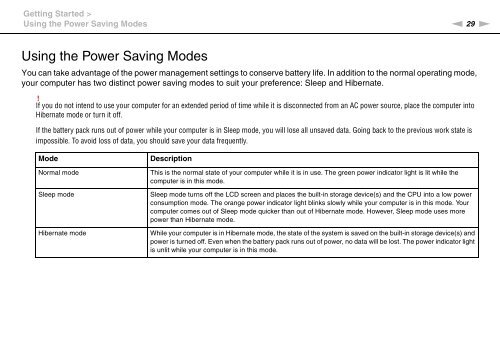Sony VPCZ13M9E - VPCZ13M9E Mode d'emploi Anglais
Sony VPCZ13M9E - VPCZ13M9E Mode d'emploi Anglais
Sony VPCZ13M9E - VPCZ13M9E Mode d'emploi Anglais
Create successful ePaper yourself
Turn your PDF publications into a flip-book with our unique Google optimized e-Paper software.
Getting Started ><br />
Using the Power Saving <strong>Mode</strong>s<br />
n 29<br />
N<br />
Using the Power Saving <strong>Mode</strong>s<br />
You can take advantage of the power management settings to conserve battery life. In addition to the normal operating mode,<br />
your computer has two distinct power saving modes to suit your preference: Sleep and Hibernate.<br />
!<br />
If you do not intend to use your computer for an extended period of time while it is disconnected from an AC power source, place the computer into<br />
Hibernate mode or turn it off.<br />
If the battery pack runs out of power while your computer is in Sleep mode, you will lose all unsaved data. Going back to the previous work state is<br />
impossible. To avoid loss of data, you should save your data frequently.<br />
<strong>Mode</strong><br />
Normal mode<br />
Sleep mode<br />
Hibernate mode<br />
Description<br />
This is the normal state of your computer while it is in use. The green power indicator light is lit while the<br />
computer is in this mode.<br />
Sleep mode turns off the LCD screen and places the built-in storage device(s) and the CPU into a low power<br />
consumption mode. The orange power indicator light blinks slowly while your computer is in this mode. Your<br />
computer comes out of Sleep mode quicker than out of Hibernate mode. However, Sleep mode uses more<br />
power than Hibernate mode.<br />
While your computer is in Hibernate mode, the state of the system is saved on the built-in storage device(s) and<br />
power is turned off. Even when the battery pack runs out of power, no data will be lost. The power indicator light<br />
is unlit while your computer is in this mode.