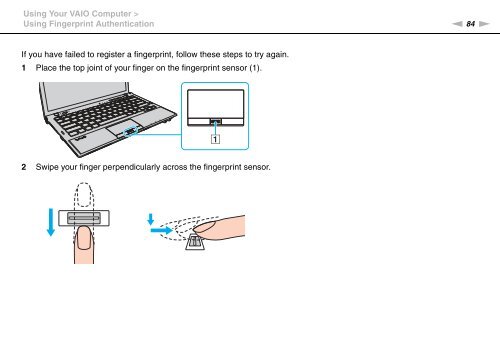Sony VPCZ13M9E - VPCZ13M9E Mode d'emploi Anglais
Sony VPCZ13M9E - VPCZ13M9E Mode d'emploi Anglais
Sony VPCZ13M9E - VPCZ13M9E Mode d'emploi Anglais
Create successful ePaper yourself
Turn your PDF publications into a flip-book with our unique Google optimized e-Paper software.
Using Your VAIO Computer ><br />
Using Fingerprint Authentication<br />
n 84<br />
N<br />
If you have failed to register a fingerprint, follow these steps to try again.<br />
1 Place the top joint of your finger on the fingerprint sensor (1).<br />
2 Swipe your finger perpendicularly across the fingerprint sensor.