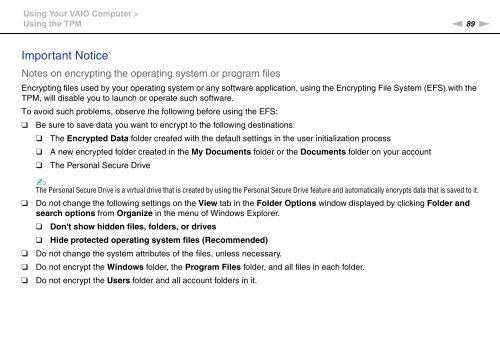Sony VPCZ13M9E - VPCZ13M9E Mode d'emploi Anglais
Sony VPCZ13M9E - VPCZ13M9E Mode d'emploi Anglais
Sony VPCZ13M9E - VPCZ13M9E Mode d'emploi Anglais
Create successful ePaper yourself
Turn your PDF publications into a flip-book with our unique Google optimized e-Paper software.
Using Your VAIO Computer ><br />
Using the TPM<br />
n 89<br />
N<br />
Important Notice<br />
Notes on encrypting the operating system or program files<br />
Encrypting files used by your operating system or any software application, using the Encrypting File System (EFS) with the<br />
TPM, will disable you to launch or operate such software.<br />
To avoid such problems, observe the following before using the EFS:<br />
❑ Be sure to save data you want to encrypt to the following destinations:<br />
❑ The Encrypted Data folder created with the default settings in the user initialization process<br />
❑ A new encrypted folder created in the My Documents folder or the Documents folder on your account<br />
❑ The Personal Secure Drive<br />
✍<br />
The Personal Secure Drive is a virtual drive that is created by using the Personal Secure Drive feature and automatically encrypts data that is saved to it.<br />
❑<br />
❑<br />
❑<br />
❑<br />
Do not change the following settings on the View tab in the Folder Options window displayed by clicking Folder and<br />
search options from Organize in the menu of Windows Explorer.<br />
❑ Don't show hidden files, folders, or drives<br />
❑ Hide protected operating system files (Recommended)<br />
Do not change the system attributes of the files, unless necessary.<br />
Do not encrypt the Windows folder, the Program Files folder, and all files in each folder.<br />
Do not encrypt the Users folder and all account folders in it.