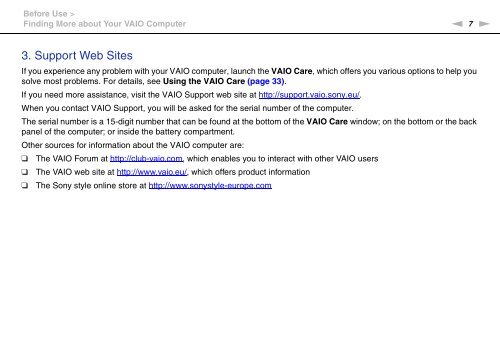Sony VPCZ13M9E - VPCZ13M9E Mode d'emploi Anglais
Sony VPCZ13M9E - VPCZ13M9E Mode d'emploi Anglais
Sony VPCZ13M9E - VPCZ13M9E Mode d'emploi Anglais
You also want an ePaper? Increase the reach of your titles
YUMPU automatically turns print PDFs into web optimized ePapers that Google loves.
Before Use ><br />
Finding More about Your VAIO Computer<br />
n<br />
7<br />
N<br />
3. Support Web Sites<br />
If you experience any problem with your VAIO computer, launch the VAIO Care, which offers you various options to help you<br />
solve most problems. For details, see Using the VAIO Care (page 33).<br />
If you need more assistance, visit the VAIO Support web site at http://support.vaio.sony.eu/.<br />
When you contact VAIO Support, you will be asked for the serial number of the computer.<br />
The serial number is a 15-digit number that can be found at the bottom of the VAIO Care window; on the bottom or the back<br />
panel of the computer; or inside the battery compartment.<br />
Other sources for information about the VAIO computer are:<br />
❑ The VAIO Forum at http://club-vaio.com, which enables you to interact with other VAIO users<br />
❑ The VAIO web site at http://www.vaio.eu/, which offers product information<br />
❑ The <strong>Sony</strong> style online store at http://www.sonystyle-europe.com