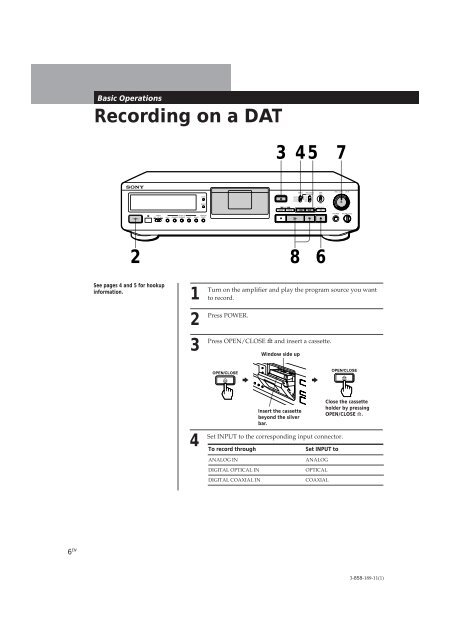Sony DTC-ZE700 - DTC-ZE700 Consignes d’utilisation Portugais
Sony DTC-ZE700 - DTC-ZE700 Consignes d’utilisation Portugais
Sony DTC-ZE700 - DTC-ZE700 Consignes d’utilisation Portugais
Create successful ePaper yourself
Turn your PDF publications into a flip-book with our unique Google optimized e-Paper software.
•<br />
•<br />
•<br />
•<br />
Basic Operations<br />
Recording on a DAT<br />
3 45<br />
7<br />
MODE<br />
RESET<br />
OPEN/CLOSE<br />
§<br />
≠<br />
AMS<br />
±<br />
ANALOG<br />
OPTICAL<br />
COAXIAL<br />
INPUT<br />
• • •<br />
0<br />
48 kHz<br />
44.1 kHz<br />
LONG<br />
REC MODE<br />
STANDARD<br />
• • •<br />
)<br />
• •<br />
SBM<br />
ON<br />
OFF<br />
REC MUTE<br />
R<br />
3<br />
1<br />
REC LEVEL<br />
5<br />
4<br />
•<br />
2 8<br />
•<br />
0<br />
•<br />
•<br />
L<br />
6<br />
10<br />
•<br />
R<br />
•<br />
7<br />
9<br />
POWER<br />
g<br />
TIMER<br />
REC OFF PLAY<br />
START ID<br />
AUTO RENUMBER REHEARSAL WRITE<br />
ERASE<br />
MARGIN<br />
RESET<br />
·<br />
p P r<br />
REC<br />
PHONES<br />
PHONE LEVEL<br />
0<br />
10<br />
2 8 6<br />
See pages 4 and 5 for hookup<br />
information.<br />
1<br />
2<br />
Press<br />
3<br />
Press<br />
Turn on the amplifier and play the program source you want<br />
to record.<br />
POWER.<br />
OPEN/CLOSE § and insert a<br />
Window side up<br />
cassette.OPEN/CLOSE<br />
OPEN/CLOSE<br />
§ b b<br />
§<br />
4<br />
Set<br />
INPUT to the corresponding input connector.<br />
To record through<br />
Insert the cassette<br />
beyond the silver<br />
bar.<br />
Set INPUT to<br />
Close the cassette<br />
holder by pressing<br />
OPEN/CLOSE §.<br />
ANALOG IN<br />
DIGITAL OPTICAL IN<br />
DIGITAL COAXIAL IN<br />
ANALOG<br />
OPTICAL<br />
COAXIAL<br />
6 EN 3-858-189-11(1)