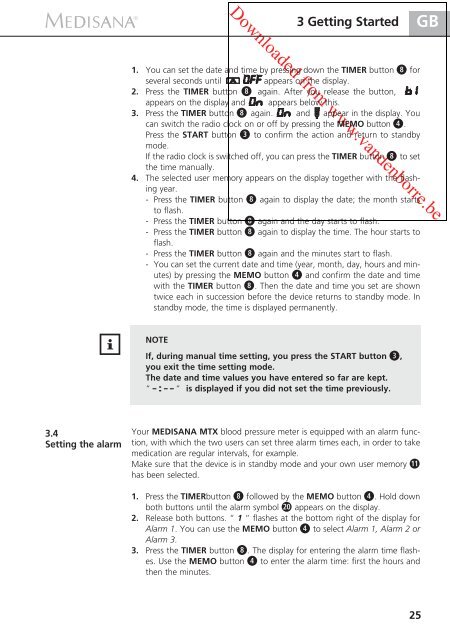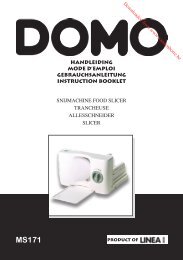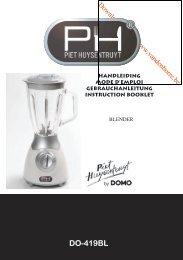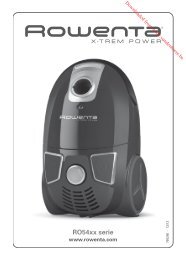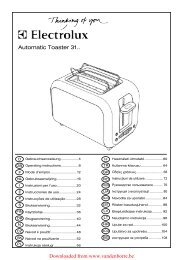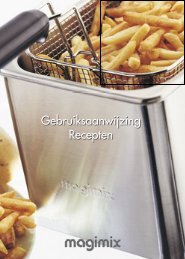PT - Vanden Borre
PT - Vanden Borre
PT - Vanden Borre
You also want an ePaper? Increase the reach of your titles
YUMPU automatically turns print PDFs into web optimized ePapers that Google loves.
3.4<br />
Setting the alarm<br />
Downloaded from www.vandenborre.be<br />
3 Getting Started<br />
1. You can set the date and time by pressing down the TIMER button for<br />
several seconds until appears on the display.<br />
2. Press the TIMER button again. After you release the button,<br />
appears on the display and appears below this.<br />
3. Press the TIMER button again. and appear in the display. You<br />
can switch the radio clock on or off by pressing the MEMO button .<br />
Press the START button to confirm the action and return to standby<br />
mode.<br />
If the radio clock is switched off, you can press the TIMER button to set<br />
the time manually.<br />
4. The selected user memory appears on the display together with the flashing<br />
year.<br />
- Press the TIMER button again to display the date; the month starts<br />
to flash.<br />
- Press the TIMER button again and the day starts to flash.<br />
- Press the TIMER button again to display the time. The hour starts to<br />
flash.<br />
- Press the TIMER button again and the minutes start to flash.<br />
- You can set the current date and time (year, month, day, hours and minutes)<br />
by pressing the MEMO button and confirm the date and time<br />
with the TIMER button . Then the date and time you set are shown<br />
twice each in succession before the device returns to standby mode. In<br />
standby mode, the time is displayed permanently.<br />
NOTE<br />
If, during manual time setting, you press the START button ,<br />
you exit the time setting mode.<br />
The date and time values you have entered so far are kept.<br />
“- : - - “ is displayed if you did not set the time previously.<br />
Your MEDISANA MTX blood pressure meter is equipped with an alarm function,<br />
with which the two users can set three alarm times each, in order to take<br />
medication are regular intervals, for example.<br />
Make sure that the device is in standby mode and your own user memory <br />
has been selected.<br />
1. Press the TIMERbutton followed by the MEMO button . Hold down<br />
both buttons until the alarm symbol appears on the display.<br />
2. Release both buttons. “ 1 “ flashes at the bottom right of the display for<br />
Alarm 1. You can use the MEMO button to select Alarm 1, Alarm 2 or<br />
Alarm 3.<br />
3. Press the TIMER button . The display for entering the alarm time flashes.<br />
Use the MEMO button to enter the alarm time: first the hours and<br />
then the minutes.<br />
25<br />
GB