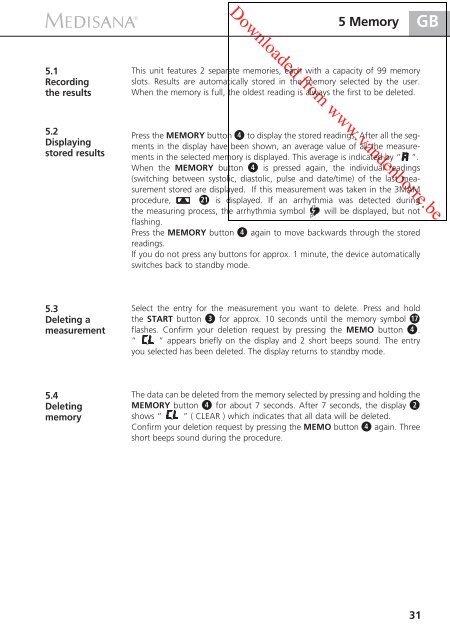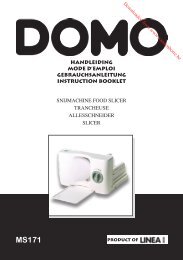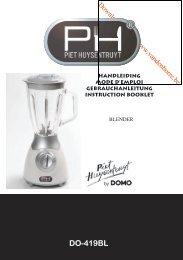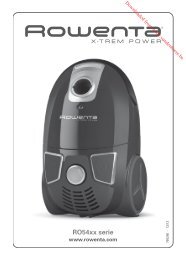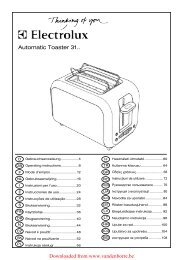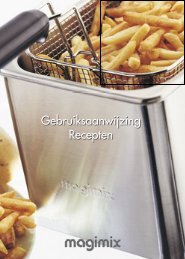PT - Vanden Borre
PT - Vanden Borre
PT - Vanden Borre
Create successful ePaper yourself
Turn your PDF publications into a flip-book with our unique Google optimized e-Paper software.
5.1<br />
Recording<br />
the results<br />
5.2<br />
Displaying<br />
stored results<br />
5.3<br />
Deleting a<br />
measurement<br />
5.4<br />
Deleting<br />
memory<br />
Downloaded from www.vandenborre.be<br />
5 Memory<br />
This unit features 2 separate memories, each with a capacity of 99 memory<br />
slots. Results are automatically stored in the memory selected by the user.<br />
When the memory is full, the oldest reading is always the first to be deleted.<br />
Press the MEMORY button to display the stored readings. After all the segments<br />
in the display have been shown, an average value of all the measurements<br />
in the selected memory is displayed. This average is indicated by “ ”.<br />
When the MEMORY button is pressed again, the individual readings<br />
(switching between systolic, diastolic, pulse and date/time) of the last measurement<br />
stored are displayed. If this measurement was taken in the 3MAM<br />
procedure, is displayed. If an arrhythmia was detected during<br />
the measuring process, the arrhythmia symbol will be displayed, but not<br />
flashing.<br />
Press the MEMORY button again to move backwards through the stored<br />
readings.<br />
If you do not press any buttons for approx. 1 minute, the device automatically<br />
switches back to standby mode.<br />
Select the entry for the measurement you want to delete. Press and hold<br />
the START button for approx. 10 seconds until the memory symbol <br />
flashes. Confirm your deletion request by pressing the MEMO button .<br />
“ ” appears briefly on the display and 2 short beeps sound. The entry<br />
you selected has been deleted. The display returns to standby mode.<br />
The data can be deleted from the memory selected by pressing and holding the<br />
MEMORY button for about 7 seconds. After 7 seconds, the display <br />
shows “ ” ( CLEAR ) which indicates that all data will be deleted.<br />
Confirm your deletion request by pressing the MEMO button again. Three<br />
short beeps sound during the procedure.<br />
31<br />
GB