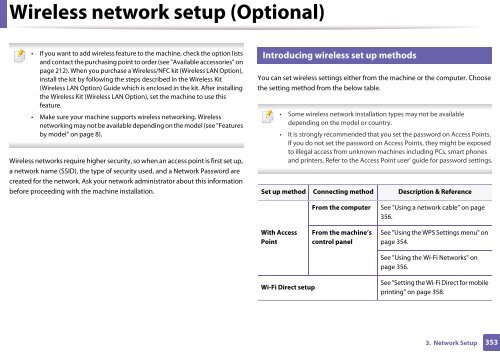Samsung Multifunzione a colori MultiXpress X7500LX (A3) (50ppm) - User Manual_36.16 MB, pdf, ENGLISH
Samsung Multifunzione a colori MultiXpress X7500LX (A3) (50ppm) - User Manual_36.16 MB, pdf, ENGLISH
Samsung Multifunzione a colori MultiXpress X7500LX (A3) (50ppm) - User Manual_36.16 MB, pdf, ENGLISH
You also want an ePaper? Increase the reach of your titles
YUMPU automatically turns print PDFs into web optimized ePapers that Google loves.
Wireless network setup (Optional)<br />
12<br />
• If you want to add wireless feature to the machine, check the option lists<br />
and contact the purchasing point to order (see "Available accessories" on<br />
page 212). When you purchase a Wireless/NFC kit (Wireless LAN Option),<br />
install the kit by following the steps described in the Wireless Kit<br />
(Wireless LAN Option) Guide which is enclosed in the kit. After installing<br />
the Wireless Kit (Wireless LAN Option), set the machine to use this<br />
feature.<br />
• Make sure your machine supports wireless networking. Wireless<br />
networking may not be available depending on the model (see "Features<br />
by model" on page 8).<br />
Wireless networks require higher security, so when an access point is first set up,<br />
a network name (SSID), the type of security used, and a Network Password are<br />
created for the network. Ask your network administrator about this information<br />
before proceeding with the machine installation.<br />
Introducing wireless set up methods<br />
You can set wireless settings either from the machine or the computer. Choose<br />
the setting method from the below table.<br />
• Some wireless network installation types may not be available<br />
depending on the model or country.<br />
• It is strongly recommended that you set the password on Access Points.<br />
If you do not set the password on Access Points, they might be exposed<br />
to illegal access from unknown machines including PCs, smart phones<br />
and printers. Refer to the Access Point user' guide for password settings.<br />
Set up method Connecting method Description & Reference<br />
From the computer<br />
See "Using a network cable" on page<br />
356.<br />
With Access<br />
Point<br />
From the machine’s<br />
control panel<br />
See "Using the WPS Settings menu" on<br />
page 354.<br />
See "Using the Wi-Fi Networks" on<br />
page 356.<br />
Wi-Fi Direct setup<br />
See "Setting the Wi-Fi Direct for mobile<br />
printing" on page 358.<br />
3. Network Setup<br />
353