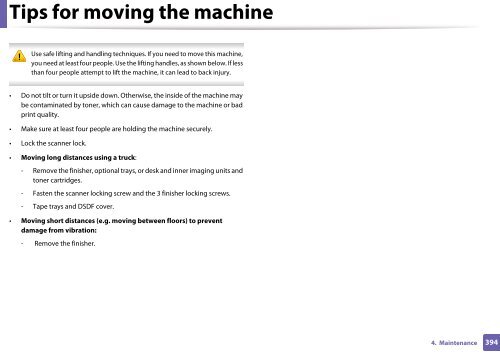Samsung Multifunzione a colori MultiXpress X7500LX (A3) (50ppm) - User Manual_36.16 MB, pdf, ENGLISH
Samsung Multifunzione a colori MultiXpress X7500LX (A3) (50ppm) - User Manual_36.16 MB, pdf, ENGLISH
Samsung Multifunzione a colori MultiXpress X7500LX (A3) (50ppm) - User Manual_36.16 MB, pdf, ENGLISH
You also want an ePaper? Increase the reach of your titles
YUMPU automatically turns print PDFs into web optimized ePapers that Google loves.
Tips for moving the machine<br />
Use safe lifting and handling techniques. If you need to move this machine,<br />
you need at least four people. Use the lifting handles, as shown below. If less<br />
than four people attempt to lift the machine, it can lead to back injury.<br />
• Do not tilt or turn it upside down. Otherwise, the inside of the machine may<br />
be contaminated by toner, which can cause damage to the machine or bad<br />
print quality.<br />
• Make sure at least four people are holding the machine securely.<br />
• Lock the scanner lock.<br />
• Moving long distances using a truck:<br />
- Remove the finisher, optional trays, or desk and inner imaging units and<br />
toner cartridges.<br />
- Fasten the scanner locking screw and the 3 finisher locking screws.<br />
- Tape trays and DSDF cover.<br />
• Moving short distances (e.g. moving between floors) to prevent<br />
damage from vibration:<br />
- Remove the finisher.<br />
4. Maintenance<br />
394