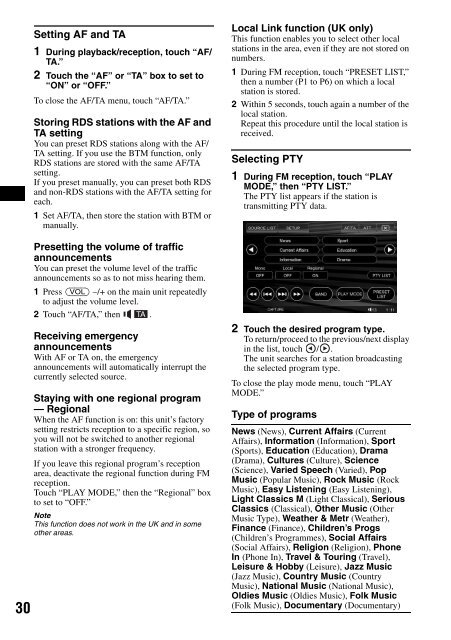Sony XAV-W1 Car Radio OWNER'S MANUAL Operating Instructions ...
Sony XAV-W1 Car Radio OWNER'S MANUAL Operating Instructions ...
Sony XAV-W1 Car Radio OWNER'S MANUAL Operating Instructions ...
Erfolgreiche ePaper selbst erstellen
Machen Sie aus Ihren PDF Publikationen ein blätterbares Flipbook mit unserer einzigartigen Google optimierten e-Paper Software.
30<br />
Setting AF and TA<br />
1 During playback/reception, touch “AF/<br />
TA.”<br />
2 Touch the “AF” or “TA” box to set to<br />
“ON” or “OFF.”<br />
To close the AF/TA menu, touch “AF/TA.”<br />
Storing RDS stations with the AF and<br />
TA setting<br />
You can preset RDS stations along with the AF/<br />
TA setting. If you use the BTM function, only<br />
RDS stations are stored with the same AF/TA<br />
setting.<br />
If you preset manually, you can preset both RDS<br />
and non-RDS stations with the AF/TA setting for<br />
each.<br />
1 Set AF/TA, then store the station with BTM or<br />
manually.<br />
Presetting the volume of traffic<br />
announcements<br />
You can preset the volume level of the traffic<br />
announcements so as to not miss hearing them.<br />
1 Press (VOL) –/+ on the main unit repeatedly<br />
to adjust the volume level.<br />
2 Touch “AF/TA,” then .<br />
Receiving emergency<br />
announcements<br />
With AF or TA on, the emergency<br />
announcements will automatically interrupt the<br />
currently selected source.<br />
Staying with one regional program<br />
— Regional<br />
When the AF function is on: this unit’s factory<br />
setting restricts reception to a specific region, so<br />
you will not be switched to another regional<br />
station with a stronger frequency.<br />
If you leave this regional program’s reception<br />
area, deactivate the regional function during FM<br />
reception.<br />
Touch “PLAY MODE,” then the “Regional” box<br />
to set to “OFF.”<br />
Note<br />
This function does not work in the UK and in some<br />
other areas.<br />
Local Link function (UK only)<br />
This function enables you to select other local<br />
stations in the area, even if they are not stored on<br />
numbers.<br />
1 During FM reception, touch “PRESET LIST,”<br />
then a number (P1 to P6) on which a local<br />
station is stored.<br />
2 Within 5 seconds, touch again a number of the<br />
local station.<br />
Repeat this procedure until the local station is<br />
received.<br />
Selecting PTY<br />
1 During FM reception, touch “PLAY<br />
MODE,” then “PTY LIST.”<br />
The PTY list appears if the station is<br />
transmitting PTY data.<br />
2 Touch the desired program type.<br />
To return/proceed to the previous/next display<br />
in the list, touch / .<br />
The unit searches for a station broadcasting<br />
the selected program type.<br />
To close the play mode menu, touch “PLAY<br />
MODE.”<br />
Type of programs<br />
News (News), Current Affairs (Current<br />
Affairs), Information (Information), Sport<br />
(Sports), Education (Education), Drama<br />
(Drama), Cultures (Culture), Science<br />
(Science), Varied Speech (Varied), Pop<br />
Music (Popular Music), Rock Music (Rock<br />
Music), Easy Listening (Easy Listening),<br />
Light Classics M (Light Classical), Serious<br />
Classics (Classical), Other Music (Other<br />
Music Type), Weather & Metr (Weather),<br />
Finance (Finance), Children’s Progs<br />
(Children’s Programmes), Social Affairs<br />
(Social Affairs), Religion (Religion), Phone<br />
In (Phone In), Travel & Touring (Travel),<br />
Leisure & Hobby (Leisure), Jazz Music<br />
(Jazz Music), Country Music (Country<br />
Music), National Music (National Music),<br />
Oldies Music (Oldies Music), Folk Music<br />
(Folk Music), Documentary (Documentary)