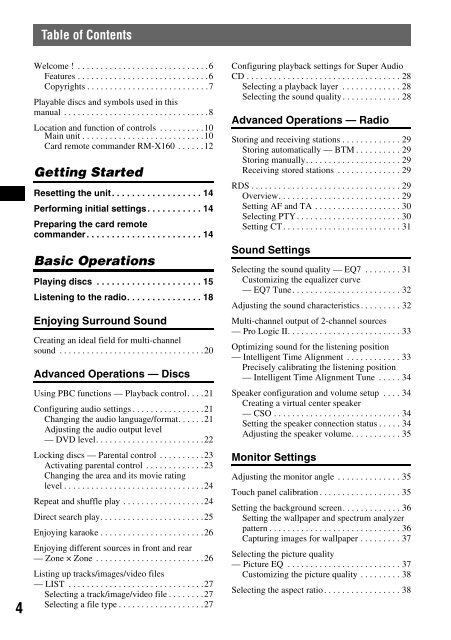Sony XAV-W1 Car Radio OWNER'S MANUAL Operating Instructions ...
Sony XAV-W1 Car Radio OWNER'S MANUAL Operating Instructions ...
Sony XAV-W1 Car Radio OWNER'S MANUAL Operating Instructions ...
Sie wollen auch ein ePaper? Erhöhen Sie die Reichweite Ihrer Titel.
YUMPU macht aus Druck-PDFs automatisch weboptimierte ePaper, die Google liebt.
4<br />
Table of Contents<br />
Welcome ! . . . . . . . . . . . . . . . . . . . . . . . . . . . . .6<br />
Features . . . . . . . . . . . . . . . . . . . . . . . . . . . . .6<br />
Copyrights . . . . . . . . . . . . . . . . . . . . . . . . . . .7<br />
Playable discs and symbols used in this<br />
manual . . . . . . . . . . . . . . . . . . . . . . . . . . . . . . . .8<br />
Location and function of controls . . . . . . . . . .10<br />
Main unit . . . . . . . . . . . . . . . . . . . . . . . . . . .10<br />
<strong>Car</strong>d remote commander RM-X160 . . . . . .12<br />
Getting Started<br />
Resetting the unit. . . . . . . . . . . . . . . . . . 14<br />
Performing initial settings. . . . . . . . . . . 14<br />
Preparing the card remote<br />
commander. . . . . . . . . . . . . . . . . . . . . . . 14<br />
Basic Operations<br />
Playing discs . . . . . . . . . . . . . . . . . . . . . 15<br />
Listening to the radio. . . . . . . . . . . . . . . 18<br />
Enjoying Surround Sound<br />
Creating an ideal field for multi-channel<br />
sound . . . . . . . . . . . . . . . . . . . . . . . . . . . . . . . .20<br />
Advanced Operations — Discs<br />
Using PBC functions — Playback control. . . .21<br />
Configuring audio settings . . . . . . . . . . . . . . . .21<br />
Changing the audio language/format. . . . . .21<br />
Adjusting the audio output level<br />
— DVD level. . . . . . . . . . . . . . . . . . . . . . . .22<br />
Locking discs — Parental control . . . . . . . . . .23<br />
Activating parental control . . . . . . . . . . . . .23<br />
Changing the area and its movie rating<br />
level . . . . . . . . . . . . . . . . . . . . . . . . . . . . . . .24<br />
Repeat and shuffle play . . . . . . . . . . . . . . . . . .24<br />
Direct search play. . . . . . . . . . . . . . . . . . . . . . .25<br />
Enjoying karaoke . . . . . . . . . . . . . . . . . . . . . . .26<br />
Enjoying different sources in front and rear<br />
— Zone × Zone . . . . . . . . . . . . . . . . . . . . . . . .26<br />
Listing up tracks/images/video files<br />
— LIST . . . . . . . . . . . . . . . . . . . . . . . . . . . . . .27<br />
Selecting a track/image/video file . . . . . . . .27<br />
Selecting a file type . . . . . . . . . . . . . . . . . . .27<br />
Configuring playback settings for Super Audio<br />
CD . . . . . . . . . . . . . . . . . . . . . . . . . . . . . . . . . . 28<br />
Selecting a playback layer . . . . . . . . . . . . . 28<br />
Selecting the sound quality. . . . . . . . . . . . . 28<br />
Advanced Operations — <strong>Radio</strong><br />
Storing and receiving stations . . . . . . . . . . . . . 29<br />
Storing automatically — BTM . . . . . . . . . . 29<br />
Storing manually. . . . . . . . . . . . . . . . . . . . . 29<br />
Receiving stored stations . . . . . . . . . . . . . . 29<br />
RDS . . . . . . . . . . . . . . . . . . . . . . . . . . . . . . . . . 29<br />
Overview. . . . . . . . . . . . . . . . . . . . . . . . . . . 29<br />
Setting AF and TA . . . . . . . . . . . . . . . . . . . 30<br />
Selecting PTY . . . . . . . . . . . . . . . . . . . . . . . 30<br />
Setting CT . . . . . . . . . . . . . . . . . . . . . . . . . . 31<br />
Sound Settings<br />
Selecting the sound quality — EQ7 . . . . . . . . 31<br />
Customizing the equalizer curve<br />
— EQ7 Tune. . . . . . . . . . . . . . . . . . . . . . . . 32<br />
Adjusting the sound characteristics . . . . . . . . . 32<br />
Multi-channel output of 2-channel sources<br />
— Pro Logic II. . . . . . . . . . . . . . . . . . . . . . . . . 33<br />
Optimizing sound for the listening position<br />
— Intelligent Time Alignment . . . . . . . . . . . . 33<br />
Precisely calibrating the listening position<br />
— Intelligent Time Alignment Tune . . . . . 34<br />
Speaker configuration and volume setup . . . . 34<br />
Creating a virtual center speaker<br />
— CSO . . . . . . . . . . . . . . . . . . . . . . . . . . . . 34<br />
Setting the speaker connection status . . . . . 34<br />
Adjusting the speaker volume. . . . . . . . . . . 35<br />
Monitor Settings<br />
Adjusting the monitor angle . . . . . . . . . . . . . . 35<br />
Touch panel calibration . . . . . . . . . . . . . . . . . . 35<br />
Setting the background screen. . . . . . . . . . . . . 36<br />
Setting the wallpaper and spectrum analyzer<br />
pattern . . . . . . . . . . . . . . . . . . . . . . . . . . . . . 36<br />
Capturing images for wallpaper . . . . . . . . . 37<br />
Selecting the picture quality<br />
— Picture EQ . . . . . . . . . . . . . . . . . . . . . . . . . 37<br />
Customizing the picture quality . . . . . . . . . 38<br />
Selecting the aspect ratio . . . . . . . . . . . . . . . . . 38