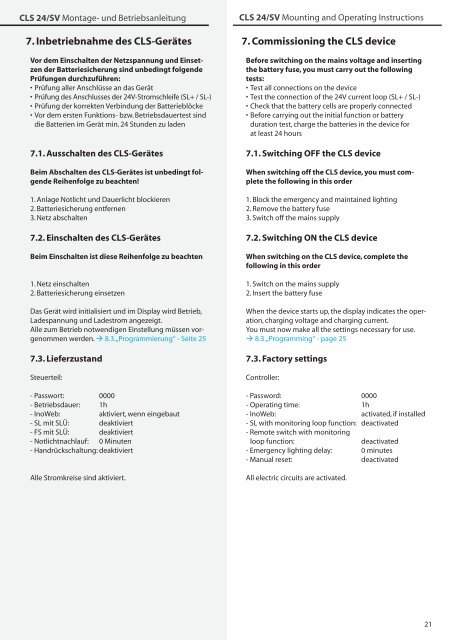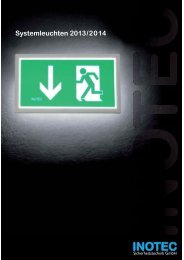Emergency Lighting Device CLS 24 - 7Ah CLS 24/SV CLS Power ...
Emergency Lighting Device CLS 24 - 7Ah CLS 24/SV CLS Power ...
Emergency Lighting Device CLS 24 - 7Ah CLS 24/SV CLS Power ...
Sie wollen auch ein ePaper? Erhöhen Sie die Reichweite Ihrer Titel.
YUMPU macht aus Druck-PDFs automatisch weboptimierte ePaper, die Google liebt.
<strong>CLS</strong> <strong>24</strong>/<strong>SV</strong> Montage- und Betriebsanleitung<br />
7. Inbetriebnahme des <strong>CLS</strong>-Gerätes<br />
Vor dem Einschalten der Netzspannung und Einsetzen<br />
der Batteriesicherung sind unbedingt folgende<br />
Prüfungen durchzuführen:<br />
• Prüfung aller Anschlüsse an das Gerät<br />
• Prüfung des Anschlusses der <strong>24</strong>V-Stromschleife (SL+ / SL-)<br />
• Prüfung der korrekten Verbindung der Batterieblöcke<br />
• Vor dem ersten Funktions- bzw. Betriebsdauertest sind<br />
die Batterien im Gerät min. <strong>24</strong> Stunden zu laden<br />
7.1. Ausschalten des <strong>CLS</strong>-Gerätes<br />
Beim Abschalten des <strong>CLS</strong>-Gerätes ist unbedingt folgende<br />
Reihenfolge zu beachten!<br />
1. Anlage Notlicht und Dauerlicht blockieren<br />
2. Batteriesicherung entfernen<br />
3. Netz abschalten<br />
7.2. Einschalten des <strong>CLS</strong>-Gerätes<br />
Beim Einschalten ist diese Reihenfolge zu beachten<br />
1. Netz einschalten<br />
2. Batteriesicherung einsetzen<br />
Das Gerät wird initialisiert und im Display wird Betrieb,<br />
Ladespannung und Ladestrom angezeigt.<br />
Alle zum Betrieb notwendigen Einstellung müssen vorgenommen<br />
werden. 8.3. „Programmierung“ - Seite 25<br />
7.3. Lieferzustand<br />
Steuerteil:<br />
- Passwort: 0000<br />
- Betriebsdauer: 1h<br />
- InoWeb: aktiviert, wenn eingebaut<br />
- SL mit SLÜ: deaktiviert<br />
- FS mit SLÜ: deaktiviert<br />
- Notlichtnachlauf: 0 Minuten<br />
- Handrückschaltung: deaktiviert<br />
Alle Stromkreise sind aktiviert.<br />
<strong>CLS</strong> <strong>24</strong>/<strong>SV</strong> Mounting and Operating Instructions<br />
7. Commissioning the <strong>CLS</strong> device<br />
Before switching on the mains voltage and inserting<br />
the battery fuse, you must carry out the following<br />
tests:<br />
• Test all connections on the device<br />
• Test the connection of the <strong>24</strong>V current loop (SL+ / SL-)<br />
• Check that the battery cells are properly connected<br />
• Before carrying out the initial function or battery<br />
duration test, charge the batteries in the device for<br />
at least <strong>24</strong> hours<br />
7.1. Switching OFF the <strong>CLS</strong> device<br />
When switching off the <strong>CLS</strong> device, you must complete<br />
the following in this order<br />
1. Block the emergency and maintained lighting<br />
2. Remove the battery fuse<br />
3. Switch off the mains supply<br />
7.2. Switching ON the <strong>CLS</strong> device<br />
When switching on the <strong>CLS</strong> device, complete the<br />
following in this order<br />
1. Switch on the mains supply<br />
2. Insert the battery fuse<br />
When the device starts up, the display indicates the operation,<br />
charging voltage and charging current.<br />
You must now make all the settings necessary for use.<br />
8.3. „Programming“ - page 25<br />
7.3. Factory settings<br />
Controller:<br />
- Password: 0000<br />
- Operating time: 1h<br />
- InoWeb: activated, if installed<br />
- SL with monitoring loop function: deactivated<br />
- Remote switch with monitoring<br />
loop function:<br />
deactivated<br />
- <strong>Emergency</strong> lighting delay: 0 minutes<br />
- Manual reset: deactivated<br />
All electric circuits are activated.<br />
21