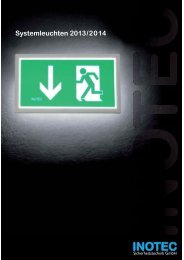Emergency Lighting Device CLS 24 - 7Ah CLS 24/SV CLS Power ...
Emergency Lighting Device CLS 24 - 7Ah CLS 24/SV CLS Power ...
Emergency Lighting Device CLS 24 - 7Ah CLS 24/SV CLS Power ...
Erfolgreiche ePaper selbst erstellen
Machen Sie aus Ihren PDF Publikationen ein blätterbares Flipbook mit unserer einzigartigen Google optimierten e-Paper Software.
<strong>CLS</strong> <strong>24</strong>/<strong>SV</strong> Montage- und Betriebsanleitung<br />
8. Bedienung<br />
<strong>CLS</strong> <strong>24</strong>/<strong>SV</strong> Mounting and Operating Instructions<br />
8. Use<br />
INOTEC<br />
INOTEC<br />
F T - ><br />
C L S 2 4 V<br />
B e t r i e b<br />
U = 2 7 . 5 V I = + 0 . 0 A<br />
OK<br />
F T - ><br />
C L S 2 4 V<br />
o p e r a t i o n<br />
U = 2 7 . 5 V I = + 0 . 0 A<br />
OK<br />
1 2 3 4 5 6 7 8 9 10 11 12 13 14 15 16 17 18 19 20<br />
ESC<br />
1 2 3 4 5 6 7 8 9 10 11 12 13 14 15 16 17 18 19 20<br />
ESC<br />
Die Bedienung des <strong>CLS</strong>-Systems erfolgt über 4 Tasten,<br />
die neben dem Display platziert sind. Die oberen beiden<br />
Tasten dienen zur Navigation. „OK“ ist zur Bestätigung<br />
bzw. Anwahl einer Funktion und mit „ESC“ wechselt man<br />
in das vorherige Menü bzw. bricht eine Funktion ab.<br />
Unterhalb des Displays sind Zahlen von 1 bis 20 angebracht,<br />
welche die Stromkreis- bzw. Leuchtenadresse<br />
angeben.<br />
Zielorte werden am Gerät über die PS/2-Tastaturschnittstelle<br />
mit einer herkömmlichen PC-Tastatur eingegeben.<br />
Durch längeres drücken der „ESC“ Taste wird aus<br />
jedem Untermenü in das Hauptmenü zurück<br />
gesprungen.<br />
To operate the <strong>CLS</strong> system, use the 4 buttons positioned<br />
alongside the display. Use the top two buttons to navigate.<br />
Use "OK" to confirm or select a function and "ESC"<br />
to switch back to the previous menu or cancel a function.<br />
Underneath the display are the numbers 1 through 20,<br />
which indicate the electric circuit or luminaire address.<br />
Type in destinations on the device using a regular PC<br />
keyboard connected via the PS/2 keyboard interface.<br />
Press and hold "ESC" to jump back to the main<br />
menu from any submenu.<br />
22