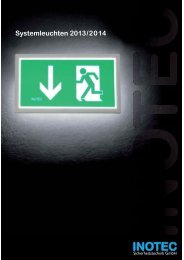Emergency Lighting Device CLS 24 - 7Ah CLS 24/SV CLS Power ...
Emergency Lighting Device CLS 24 - 7Ah CLS 24/SV CLS Power ...
Emergency Lighting Device CLS 24 - 7Ah CLS 24/SV CLS Power ...
Sie wollen auch ein ePaper? Erhöhen Sie die Reichweite Ihrer Titel.
YUMPU macht aus Druck-PDFs automatisch weboptimierte ePaper, die Google liebt.
<strong>CLS</strong> <strong>24</strong>/<strong>SV</strong> Montage- und Betriebsanleitung<br />
Für die Überwachung per INOWEB-Modul muss<br />
die Adresse 0 eingestellt werden und die Option<br />
InoWeb aktiviert sein! 8.3.1.1. InoWeb - Seite 25<br />
8.3.1.3. Relais Programmierung<br />
In diesem Menü werden die Einstellungen für die Meldekontakte<br />
vorgenommen.<br />
Unter „Prog. Kontakte“ wird definiert, ob es sich bei diesem<br />
Kontakt um einen Öffner oder<br />
Schließer handelt.<br />
Die Meldungen von drei Relaiskontakten sind fest programmiert,<br />
die Meldung des vierten Relais wird im Menü<br />
„Prog. Opt. Relais“ festgelegt. Es besteht die Möglichkeit<br />
auch mehrere Meldungen auszuwählen, die dann mit<br />
„Oder“ verknüpft werden. INOTEC<br />
<strong>CLS</strong> <strong>24</strong>/<strong>SV</strong> Mounting and Operating Instructions<br />
If the system is monitored using the INOWEB<br />
module, you must enter the address as 0 and<br />
activate the InoWeb option. 8.3.1.1. InoWeb -<br />
page 25<br />
8.3.1.3. Relay programming<br />
Make the signaling contact settings in this menu.<br />
Under "Prog. contacts", define if this contact is a NC-contact<br />
or NO-contact .<br />
The signals of 3 relay contacts are pre-programmed but<br />
you can set the signal for the 4th relay in the menu "Prog.<br />
opt. relay". You also have the option to select multiple<br />
signals, which you can then combine with "or".<br />
INOTEC<br />
N e t z a u s f a l l H V<br />
N e t z a u s f a l l U V<br />
S t a r k l a d u n g<br />
L a d e s t ö r u n g<br />
OK<br />
c o n t a c t a c t i v e a t H V<br />
m a i n s f a i l u r e U V<br />
b o o s t c h a r g i n g<br />
c h a r g i n g f a i l u r e<br />
OK<br />
1 2 3 4 5 6 7 8 9 10 11 12 13 14 15 16 17 18 19 20<br />
ESC<br />
1 2 3 4 5 6 7 8 9 10 11 12 13 14 15 16 17 18 19 20<br />
ESC<br />
- Netzausfall HV<br />
- Netzausfall UV<br />
- Starkladung<br />
- Ladestörung<br />
- Gerät blockiert<br />
- Leuchtenstörung<br />
- Mains failure<br />
- Sub-db failure<br />
- Boost charging<br />
- Charging failure<br />
- <strong>Device</strong> blocked<br />
- Luminaire failure<br />
8.3.1.4. Ext. Komponenten<br />
8.3.1.4. External components<br />
Zum jetzigen Zeitpunkt werden noch keine externen<br />
Komponenten unterstützt.<br />
8.3.1.5. SL mit SLÜ<br />
Überwachung der Stromschleife mittels Zener-Diode<br />
aktivieren. Diese Option ist nur zu aktivieren, wenn auch<br />
eine Zener-Diode installiert ist. 6.3.4. <strong>24</strong>V-Stromschleife<br />
- Seite 16<br />
8.3.1.6. FS mit SLÜ<br />
Überwachung des Fernschalters mittels Zener-Diode<br />
aktivieren. Diese Option ist nur zu aktivieren, wenn auch<br />
eine Zener-Diode installiert ist. 6.3.4. <strong>24</strong>V-Stromschleife<br />
- Seite 16<br />
8.3.1.7. Notlicht Nachlauf<br />
INOTEC<br />
At the time of writing, external components are not<br />
supported.<br />
8.3.1.5. Current loop with monitoring loop function<br />
Activate monitoring of the current loop using a Zener<br />
diode. Only activate this option if a Zener diode is installed.<br />
6.3.4. <strong>24</strong>V current loop - page 16<br />
8.3.1.6. Remote switch with monitoring loop function<br />
Activate monitoring of the remote switch using a Zener<br />
diode. Only activate this option if a Zener diode is installed.<br />
6.3.4. <strong>24</strong>V current loop - page 16<br />
8.3.1.7. <strong>Emergency</strong> lighting delay<br />
INOTEC<br />
E i n s t e l l e n d e r N o t -<br />
l i c h t N a c h l a u f Z e i t :<br />
1 0 m i n<br />
OK<br />
S e t d e l a y t i m e o n<br />
m a i n s r e t u r n :<br />
1 0 m i n<br />
OK<br />
1 2 3 4 5 6 7 8 9 10 11 12 13 14 15 16 17 18 19 20<br />
ESC<br />
1 2 3 4 5 6 7 8 9 10 11 12 13 14 15 16 17 18 19 20<br />
ESC<br />
26