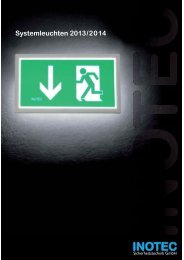Emergency Lighting Device CLS 24 - 7Ah CLS 24/SV CLS Power ...
Emergency Lighting Device CLS 24 - 7Ah CLS 24/SV CLS Power ...
Emergency Lighting Device CLS 24 - 7Ah CLS 24/SV CLS Power ...
Sie wollen auch ein ePaper? Erhöhen Sie die Reichweite Ihrer Titel.
YUMPU macht aus Druck-PDFs automatisch weboptimierte ePaper, die Google liebt.
<strong>CLS</strong> <strong>24</strong>/<strong>SV</strong> Montage- und Betriebsanleitung<br />
8.3.8. INOSTICK<br />
8.3.8.1 Konfiguration laden<br />
OK Programmierung OK INOSTICK OK <br />
Konfig. laden OK<br />
INOTEC<br />
W ä h l e n S i e e i n e<br />
K o n f i g u r a t i o n s d a t e i :<br />
<strong>CLS</strong> <strong>24</strong>/<strong>SV</strong> Mounting and Operating Instructions<br />
8.3.8. INOSTICK<br />
8.3.8.1 Loading the configuration<br />
OK program OK INOSTICK OK load config.<br />
OK<br />
INOTEC<br />
S e l e c t a<br />
c o n f i g u r a t i o n :<br />
C L S - 0 1<br />
OK<br />
C L S - 0 1<br />
OK<br />
1 2 3 4 5 6 7 8 9 10 11 12 13 14 15 16 17 18 19 20<br />
ESC<br />
1 2 3 4 5 6 7 8 9 10 11 12 13 14 15 16 17 18 19 20<br />
ESC<br />
Mittels des INOSTICKS und der Konfigurator Software<br />
besteht die Möglichkeit das <strong>CLS</strong>-Gerät am PC zu konfigurieren<br />
und diese anschließend zu laden.<br />
Nachdem der INOSTICK mit dem Tastaturanschluss des<br />
<strong>CLS</strong>-Gerätes verbunden wurde und der Befehl „Konfig.<br />
laden“ mit OK ausgewählt wird, ist die entsprechende<br />
Konfigurationsdatei auszuwählen. Bei der Programmierung<br />
werden alle Einstellungen für das Gerät und der<br />
Leuchten vom INOSTICK geladen und im Gerät gespeichert.<br />
Das Einspielen der Konfiguration kann einige<br />
Minuten in Anspruch nehmen, im Display wird der Fortschritt<br />
angezeigt.<br />
INOTEC<br />
L a d e K o n f i g u r a t i o n<br />
K o n f i g . S K : 1 L : 2 0 ü<br />
K o n f i g . S K : 2 L : 2 0 ü<br />
K o n f i g . S K : 3 L : 0 9<br />
1 2 3 4 5 6 7 8 9 10 11 12 13 14 15 16 17 18 19 20<br />
OK<br />
ESC<br />
Das Laden der Konfiguration kann nach dem Start<br />
nicht unterbrochen werden.<br />
Der INOSTICK darf nicht gleichzeitig mit der <strong>CLS</strong><br />
und einem PC verbunden sein.<br />
8.3.8.2. Konfiguration speichern<br />
OK Programmierung OK INOSTICK OK <br />
Konfig. speichern OK<br />
INOTEC<br />
G e b e n S i e e i n e n<br />
D a t e i n a m e n a n :<br />
The INOSTICK and configuration software enables you<br />
to configure the <strong>CLS</strong> device on your PC and then upload<br />
it to the <strong>CLS</strong>.<br />
Connect the INOSTICK to the keyboard connection on<br />
the <strong>CLS</strong> device, press "OK" to select the "Load config."<br />
command, then select the relevant configuration file.<br />
The programming process uploads all settings for the<br />
device and luminaires from the INOSTICK and saves<br />
them on the device. It may take several minutes for the<br />
configuration to be imported — you can check the progress<br />
on the display.<br />
INOTEC<br />
L o a d i n g c o n f i g .<br />
K o n f i g . C I : 1 L : 2 0 ü<br />
K o n f i g . C I : 2 L : 2 0 ü<br />
K o n f i g . C I : 3 L : 0 9<br />
1 2 3 4 5 6 7 8 9 10 11 12 13 14 15 16 17 18 19 20<br />
OK<br />
ESC<br />
You cannot cancel the upload process once it has<br />
started.<br />
Don’t connect the INOSTICK with the <strong>CLS</strong> and a<br />
PC at the same time.<br />
8.3.8.2. Saving the configuration<br />
OK program OK INOSTICK OK save config.<br />
OK<br />
INOTEC<br />
P l e a s e e n t e r a<br />
f i l e n a m e :<br />
C O N F I G 0 1<br />
OK<br />
C O N F I G 0 1<br />
OK<br />
1 2 3 4 5 6 7 8 9 10 11 12 13 14 15 16 17 18 19 20<br />
ESC<br />
1 2 3 4 5 6 7 8 9 10 11 12 13 14 15 16 17 18 19 20<br />
ESC<br />
Zuerst ist der INOSTICK an die Tastaturbuchse des <strong>CLS</strong>-<br />
Gerätes anzuschließen. Es ist ein Dateiname für die Konfigurationsdatei<br />
anzugeben. Mittels der Pfeiltasten kann<br />
das Zeichen gewählt werden, „OK“ springt zur nächsten<br />
Stelle und „ESC“ löscht das Zeichen.<br />
First connect the INOSTICK to the keyboard port on the<br />
<strong>CLS</strong> device. Specify a file name for the configuration file.<br />
Use the arrow buttons to select the symbol, press "OK"<br />
to jump to the next step or "ESC" to delete the symbol.<br />
32<br />
Die Länge des Namens darf 8 Zeichen nicht<br />
überschreiten.<br />
The name must be no longer than 8 characters.