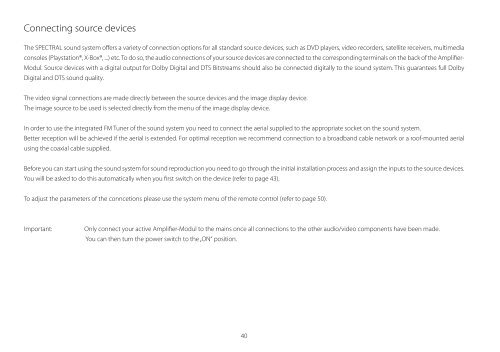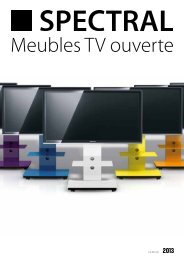catena cta1-v2/cta2-v2 / brick bra1-v2 / closed cla-v2 - Spectral
catena cta1-v2/cta2-v2 / brick bra1-v2 / closed cla-v2 - Spectral
catena cta1-v2/cta2-v2 / brick bra1-v2 / closed cla-v2 - Spectral
Sie wollen auch ein ePaper? Erhöhen Sie die Reichweite Ihrer Titel.
YUMPU macht aus Druck-PDFs automatisch weboptimierte ePaper, die Google liebt.
Connecting source devices<br />
The SPECTRAL sound system offers a variety of connection options for all standard source devices, such as DVD players, video recorders, satellite receivers, multimedia<br />
consoles (Playstation®, X-Box®, ...) etc. To do so, the audio connections of your source devices are connected to the corresponding terminals on the back of the Amplifier-<br />
Modul. Source devices with a digital output for Dolby Digital and DTS Bitstreams should also be connected digitally to the sound system. This guarantees full Dolby<br />
Digital and DTS sound quality.<br />
The video signal connections are made directly between the source devices and the image display device.<br />
The image source to be used is selected directly from the menu of the image display device.<br />
In order to use the integrated FM Tuner of the sound system you need to connect the aerial supplied to the appropriate socket on the sound system.<br />
Better reception will be achieved if the aerial is extended. For optimal reception we recommend connection to a broadband cable network or a roof-mounted aerial<br />
using the coaxial cable supplied.<br />
Before you can start using the sound system for sound reproduction you need to go through the initial installation process and assign the inputs to the source devices.<br />
You will be asked to do this automatically when you first switch on the device (refer to page 43).<br />
To adjust the parameters of the conncetions please use the system menu of the remote control (refer to page 50).<br />
Important: Only connect your active Amplifier-Modul to the mains once all connections to the other audio/video components have been made.<br />
You can then turn the power switch to the „ON“ position.<br />
40