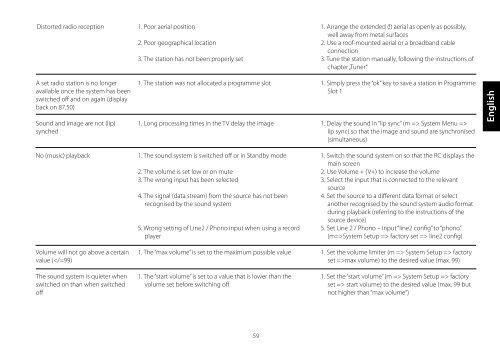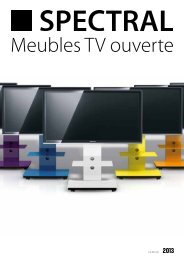catena cta1-v2/cta2-v2 / brick bra1-v2 / closed cla-v2 - Spectral
catena cta1-v2/cta2-v2 / brick bra1-v2 / closed cla-v2 - Spectral
catena cta1-v2/cta2-v2 / brick bra1-v2 / closed cla-v2 - Spectral
Sie wollen auch ein ePaper? Erhöhen Sie die Reichweite Ihrer Titel.
YUMPU macht aus Druck-PDFs automatisch weboptimierte ePaper, die Google liebt.
Distorted radio reception<br />
A set radio station is no longer<br />
available once the system has been<br />
switched off and on again (display<br />
back on 87.50)<br />
Sound and image are not (lip)<br />
synched<br />
No (music) playback<br />
Volume will not go above a certain<br />
value ( System Menu =><br />
lip sync) so that the image and sound are synchronised<br />
(simultaneous)<br />
1. Switch the sound system on so that the RC displays the<br />
main screen<br />
2. Use Volume + (V+) to increase the volume<br />
3. Select the input that is connected to the relevant<br />
source<br />
4. Set the source to a different data format or select<br />
another recognised by the sound system audio format<br />
during playback (referring to the instructions of the<br />
source device)<br />
5. Set Line 2 / Phono – Input “line2 config” to “phono”<br />
(m=>System Setup => factory set => line2 config)<br />
1. Set the volume limiter (m => System Setup => factory<br />
set =>max volume) to the desired value (max. 99)<br />
1. Set the “start volume” (m => System Setup => factory<br />
set => start volume) to the desired value (max. 99 but<br />
not higher than “max volume”)<br />
Deutsch<br />
English