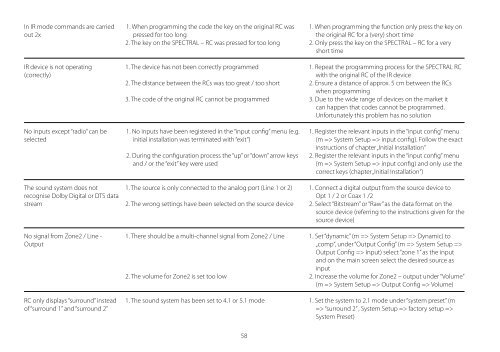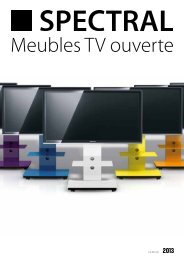catena cta1-v2/cta2-v2 / brick bra1-v2 / closed cla-v2 - Spectral
catena cta1-v2/cta2-v2 / brick bra1-v2 / closed cla-v2 - Spectral
catena cta1-v2/cta2-v2 / brick bra1-v2 / closed cla-v2 - Spectral
Sie wollen auch ein ePaper? Erhöhen Sie die Reichweite Ihrer Titel.
YUMPU macht aus Druck-PDFs automatisch weboptimierte ePaper, die Google liebt.
In IR mode commands are carried<br />
out 2x<br />
IR device is not operating<br />
(correctly)<br />
No inputs except “radio” can be<br />
selected<br />
The sound system does not<br />
recognise Dolby Digital or DTS data<br />
stream<br />
No signal from Zone2 / Line -<br />
Output<br />
RC only displays “surround” instead<br />
of “surround 1” and “surround 2”<br />
1. When programming the code the key on the original RC was<br />
pressed for too long<br />
2. The key on the SPECTRAL – RC was pressed for too long<br />
1. The device has not been correctly programmed<br />
2. The distance between the RCs was too great / too short<br />
3. The code of the original RC cannot be programmed<br />
1. No inputs have been registered in the “input config” menu (e.g.<br />
initial installation was terminated with “exit”)<br />
2. During the configuration process the “up” or “down” arrow keys<br />
and / or the “exit” key were used<br />
1. The source is only connected to the analog port (Line 1 or 2)<br />
2. The wrong settings have been selected on the source device<br />
1. There should be a multi-channel signal from Zone2 / Line<br />
2. The volume for Zone2 is set too low<br />
1. The sound system has been set to 4.1 or 5.1 mode<br />
58<br />
1. When programming the function only press the key on<br />
the original RC for a (very) short time<br />
2. Only press the key on the SPECTRAL – RC for a very<br />
short time<br />
1. Repeat the programming process for the SPECTRAL RC<br />
with the original RC of the IR device<br />
2. Ensure a distance of approx. 5 cm between the RCs<br />
when programming<br />
3. Due to the wide range of devices on the market it<br />
can happen that codes cannot be programmed.<br />
Unfortunately this problem has no solution<br />
1. Register the relevant inputs in the “input config” menu<br />
(m => System Setup => input config). Follow the exact<br />
instructions of chapter „Initial Installation“<br />
2. Register the relevant inputs in the “input config” menu<br />
(m => System Setup => input config) and only use the<br />
correct keys (chapter „Initial Installation“)<br />
1. Connect a digital output from the source device to<br />
Opt 1 / 2 or Coax 1 /2<br />
2. Select “Bitstream” or “Raw” as the data format on the<br />
source device (referring to the instructions given for the<br />
source device)<br />
1. Set “dynamic” (m => System Setup => Dynamic) to<br />
„comp“, under “Output Config” (m => System Setup =><br />
Output Config => Input) select “zone 1” as the input<br />
and on the main screen select the desired source as<br />
input<br />
2. Increase the volume for Zone2 – output under “Volume”<br />
(m => System Setup => Output Config => Volume)<br />
1. Set the system to 2.1 mode under “system preset” (m<br />
=> “surround 2” , System Setup => factory setup =><br />
System Preset)