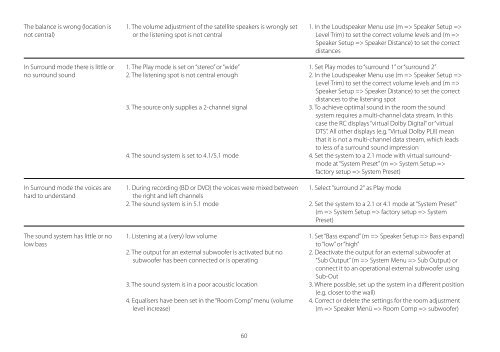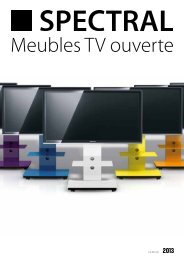catena cta1-v2/cta2-v2 / brick bra1-v2 / closed cla-v2 - Spectral
catena cta1-v2/cta2-v2 / brick bra1-v2 / closed cla-v2 - Spectral
catena cta1-v2/cta2-v2 / brick bra1-v2 / closed cla-v2 - Spectral
Sie wollen auch ein ePaper? Erhöhen Sie die Reichweite Ihrer Titel.
YUMPU macht aus Druck-PDFs automatisch weboptimierte ePaper, die Google liebt.
The balance is wrong (location is<br />
not central)<br />
In Surround mode there is little or<br />
no surround sound<br />
In Surround mode the voices are<br />
hard to understand<br />
The sound system has little or no<br />
low bass<br />
1. The volume adjustment of the satellite speakers is wrongly set<br />
or the listening spot is not central<br />
1. The Play mode is set on “stereo” or “wide”<br />
2. The listening spot is not central enough<br />
3. The source only supplies a 2-channel signal<br />
4. The sound system is set to 4.1/5.1 mode<br />
1. During recording (BD or DVD) the voices were mixed between<br />
the right and left channels<br />
2. The sound system is in 5.1 mode<br />
1. Listening at a (very) low volume<br />
2. The output for an external subwoofer is activated but no<br />
subwoofer has been connected or is operating<br />
3. The sound system is in a poor acoustic location<br />
4. Equalisers have been set in the “Room Comp” menu (volume<br />
level increase)<br />
60<br />
1. In the Loudspeaker Menu use (m => Speaker Setup =><br />
Level Trim) to set the correct volume levels and (m =><br />
Speaker Setup => Speaker Distance) to set the correct<br />
distances<br />
1. Set Play modes to “surround 1” or “surround 2”<br />
2. In the Loudspeaker Menu use (m => Speaker Setup =><br />
Level Trim) to set the correct volume levels and (m =><br />
Speaker Setup => Speaker Distance) to set the correct<br />
distances to the listening spot<br />
3. To achieve optimal sound in the room the sound<br />
system requires a multi-channel data stream. In this<br />
case the RC displays “virtual Dolby Digital” or “virtual<br />
DTS”. All other displays (e.g. “Virtual Dolby PLII) mean<br />
that it is not a multi-channel data stream, which leads<br />
to less of a surround sound impression<br />
4. Set the system to a 2.1 mode with virtual surroundmode<br />
at “System Preset” (m => System Setup =><br />
factory setup => System Preset)<br />
1. Select “surround 2“ as Play mode<br />
2. Set the system to a 2.1 or 4.1 mode at “System Preset”<br />
(m => System Setup => factory setup => System<br />
Preset)<br />
1. Set “Bass expand” (m => Speaker Setup => Bass expand)<br />
to “low” or “high”<br />
2. Deactivate the output for an external subwoofer at<br />
“Sub Output” (m => System Menu => Sub Output) or<br />
connect it to an operational external subwoofer using<br />
Sub-Out<br />
3. Where possible, set up the system in a different position<br />
(e.g. closer to the wall)<br />
4. Correct or delete the settings for the room adjustment<br />
(m => Speaker Menü => Room Comp => subwoofer)