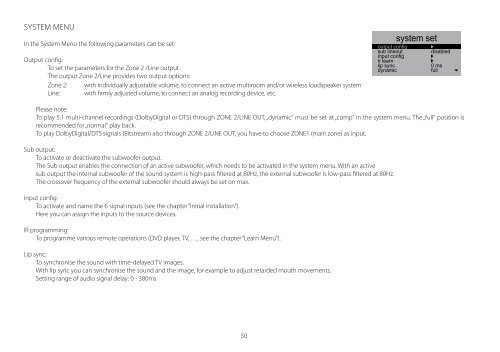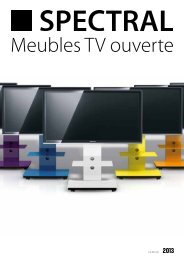catena cta1-v2/cta2-v2 / brick bra1-v2 / closed cla-v2 - Spectral
catena cta1-v2/cta2-v2 / brick bra1-v2 / closed cla-v2 - Spectral
catena cta1-v2/cta2-v2 / brick bra1-v2 / closed cla-v2 - Spectral
Erfolgreiche ePaper selbst erstellen
Machen Sie aus Ihren PDF Publikationen ein blätterbares Flipbook mit unserer einzigartigen Google optimierten e-Paper Software.
SYSTEM MENU<br />
In the System Menu the following parameters can be set:<br />
Output config:<br />
To set the parameters for the Zone 2 /Line output.<br />
The output Zone 2/Line provides two output options:<br />
Zone 2: with individually adjustable volume, to connect an active multiroom and/or wireless loudspeaker system<br />
Line: with firmly adjusted volume, to connect an analog recording device, etc. dvd sat tv tuner<br />
50<br />
SEEK ><br />
01 0 40<br />
tone control ►<br />
bass expand bypass<br />
room comp ►<br />
system set<br />
output config ►<br />
sub lineout disabled<br />
input config ►<br />
ir learn ►<br />
lip sync 0 ms<br />
dynamic full �<br />
p6<br />
Please note:<br />
To play 5.1 multi-channel recordings (DolbyDigital or DTS) through ZONE 2/LINE OUT, „dynamic“ must be set at „comp“ in the system menu. The „full“ position is<br />
Analog stereo<br />
recommended for „normal“ play back.<br />
To play DolbyDigital/DTS signals (Bitstream) also through ZONE 2/LINE OUT, you have to choose < preset ZONE1 > (main modus zone) m/st as input.<br />
Sub output:<br />
To activate or deactivate the subwoofer output.<br />
The Sub output enables the connection of an active subwoofer, which needs to be activated in the system menu. With an active<br />
sub output the internal subwoofer of the sound system is high-pass filtered at 80Hz, the external subwoofer is low-pass filtered at 80Hz.<br />
The crossover frequency of the external subwoofer should always be set on max.<br />
Input config:<br />
To activate and name the 6 signal inputs (see the chapter “Initial installation”).<br />
Here you can assign the inputs to the source devices.<br />
IR programming:<br />
To programme various remote operations (DVD player, TV, …, see the chapter “Learn Menu”).<br />
Lip sync:<br />
To synchronise the sound with time-delayed TV images.<br />
With lip sync you can synchronise the sound and the image, for example to adjust retarded mouth movements.<br />
Setting range of audio signal delay: 0 - 380ms