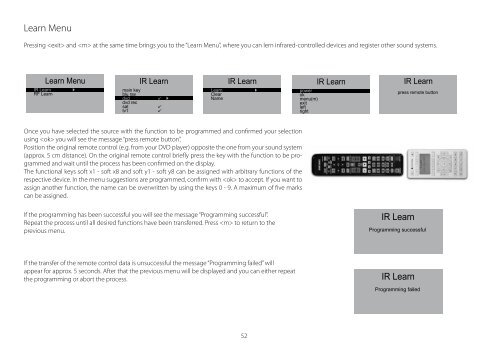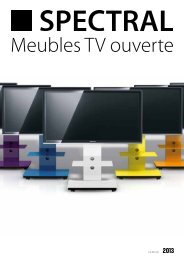catena cta1-v2/cta2-v2 / brick bra1-v2 / closed cla-v2 - Spectral
catena cta1-v2/cta2-v2 / brick bra1-v2 / closed cla-v2 - Spectral
catena cta1-v2/cta2-v2 / brick bra1-v2 / closed cla-v2 - Spectral
Sie wollen auch ein ePaper? Erhöhen Sie die Reichweite Ihrer Titel.
YUMPU macht aus Druck-PDFs automatisch weboptimierte ePaper, die Google liebt.
play preset > mode < preset > modus m/st < preset > modus m/st < preset > modus m/st < preset > modus m/st<br />
< preset<br />
� pause<br />
�<br />
play<br />
stop epg info text tv/r media tools info sourc rgb<br />
� pause<br />
�<br />
play<br />
stop epg info text tv/r media tools info sourc rgb<br />
� pause<br />
�<br />
play<br />
stop epg info text tv/r media tools info sourc rgb<br />
� pause<br />
�<br />
to configure press ok<br />
in coax1 not active in coax1 not active in coax1<br />
in Analog coax2 stereonot<br />
active in Analog coax2 stereonot<br />
active in Analog coax2<br />
stop epg info text tv/r media tools infoin line1 sourc not active rgb in line1 not active in line1<br />
in < preset line2 > mode not active in < preset line2 > modusnot m/st active in < preset line2 ><br />
<strong>bra1</strong><br />
Learn Learn Menu<br />
IR IR IR Learn IR Learn ► ►<br />
►<br />
RF RF Learn RF Learn<br />
dvd<br />
Pressing and at the same time brings you to the “Learn Menu”, where you can lern infrared-controlled devices and register other sound systems.<br />
play<br />
�<br />
skip<br />
� skip� pause<br />
�<br />
red green yello blue red green yello blue<br />
power<br />
Learn Menu<br />
IR IR Learn<br />
IR IR Learn<br />
IR IR Learn<br />
<strong>bra1</strong><br />
Learn<br />
main main key key ► ►<br />
►<br />
Learn ► ►<br />
►<br />
prog prog - --<br />
-<br />
blu blu ray blu ray<br />
sat<br />
Clear Clear<br />
tv<br />
prog prog + +<br />
+ lighting<br />
dvd dvd<br />
vol vol vol vol - --<br />
-<br />
dvd dvd rec rec<br />
vol vol vol vol + +<br />
+<br />
sat sat<br />
dvd mute mute<br />
stop<br />
tv1 tv1 epg info text �tv/r<br />
��<br />
� media tools info sourc<br />
rgb<br />
play<br />
�<br />
skip<br />
� skip� pause<br />
�<br />
dvd sat tv tuner dvd sat tv tuner red dvd green sat yello tv tuner blue<br />
p6<br />
p6 89.30<br />
p6 89.30<br />
tv 40<br />
01 0 40<br />
01 0 sat<br />
40<br />
Analog stereo<br />
Analog stereo<br />
Analog wide<br />
< preset > mode<br />
< preset > modus stop m/st<br />
< epg preset > info modus text m/st tv/r<br />
Learn Menu<br />
IR Learn ►<br />
RF Learn<br />
IR IR Learn IR Learn<br />
IR IR Learn IR Learn<br />
main main key key<br />
►<br />
Learn ► ►<br />
►<br />
power<br />
prog -<br />
blu blu ray blu ray<br />
<strong>bra1</strong><br />
skipClear<br />
Clear<br />
ok ok ok ok prog +<br />
dvd dvd � � � � ► ►<br />
► �Name Name<br />
Learn Menu<br />
menu(m)<br />
vol -<br />
dvd dvd rec dvd rec<br />
exit exit<br />
vol +<br />
sat sat ���<br />
�<br />
left<br />
mute<br />
tv1 tv1 � � � � ��<br />
��<br />
�<br />
IR Learn left<br />
right right ►<br />
right<br />
RF Learn<br />
��<br />
��<br />
skip red green yello blue<br />
�<br />
52<br />
IR IR Learn IR Learn<br />
Once you have selected the source with IR the IR Learn IR Learn function Learn<br />
play to pause be programmed stop IR and IR Learn IR confirmed Learn<br />
epgyour<br />
selection info text IR IR tv/r Learn IR Learn<br />
using you will see the message “press main key remote button”.<br />
Learn ►<br />
power<br />
Programming blu Programming ray successful<br />
Clear Programming failed failed<br />
Clear Clear Device<br />
ok Clear Device<br />
Position the original remote control (e.g. dvd from your DVD � ► player) opposite Name the one from your sound system menu(m) Are Are you you sure sure ? ? ? ?<br />
(approx. 5 cm distance). On the original dvd rec<br />
exit<br />
sat remote control � Learn briefly press Menu the key with the function to IR be Learn pro- left<br />
grammed and wait until the process has tv1 been confirmed � on the � display.<br />
yes yes<br />
right �<br />
IR Learn ►<br />
main key ►<br />
The functional keys soft x1 - soft x8 and soft y1 - RF soft Learn y8 can be assigned with arbitrary blu functions ray of the<br />
respective device. In the menu suggestions are programmed, confirm with to accept. dvd<br />
dvd If rec you want to<br />
assign another function, the name can be RF RF overwritten RF IR Learn<br />
by using the keys 0 RF - RF 9. RF IR Learn A Learn<br />
maximum Learn<br />
sat of five marks RF RF IR Learn<br />
spectral Programming<br />
<strong>bra1</strong> <strong>bra1</strong><br />
tv1 �<br />
can be assigned.<br />
successful<br />
Plug Plug Programming in in RF in in RF Device RF Device<br />
failed<br />
Installation Clear successful Device successful<br />
lighting<br />
power<br />
Installation failed<br />
IR IR Learn<br />
green press press yello press remote button blue button<br />
IR IR Learn IR Learn<br />
sourc<br />
Learn<br />
Clear Clear<br />
press remote button<br />
Clear<br />
Name ► ►<br />
►<br />
no no no no<br />
main Learn key<br />
►<br />
blu Clear ray<br />
dvd � ►<br />
dvd rec<br />
sat �RF<br />
RF IR Learn<br />
tv1<br />
Select Select LearnDevice<br />
new device ► ►<br />
Installation successful<br />
Select Device � �<br />
Device<br />
new new device ► ►<br />
<strong>cla</strong>1 <strong>cla</strong>1<br />
Clear<br />
press press OK OK<br />
Are you sure ?<br />
<strong>cta1</strong> <strong>cta1</strong><br />
Name ►<br />
<strong>cta2</strong> <strong>cta2</strong><br />
<strong>bra1</strong> <strong>bra1</strong><br />
If the programming has been successful you will see the message “Programming successful”.<br />
yes<br />
no<br />
IR Learn<br />
IR Learn<br />
Repeat the process until all desired functions have been transferred. Press to return to the<br />
main key<br />
Learn<br />
previous menu.<br />
Programming successful<br />
►<br />
blu ray<br />
Clear<br />
RF Learn<br />
RF Learn dvd � ► RF RF Learn<br />
Name<br />
RF Learn<br />
dvd rec<br />
spectral <strong>bra1</strong><br />
Select Device<br />
new device ►<br />
Plug in RF Device sat � Installation Installation failed failed successful failed<br />
tv1 <strong>cla</strong>1<br />
press OK<br />
� �<br />
<strong>cta1</strong><br />
<strong>cta2</strong><br />
If the transfer of the remote control data is unsuccessful the message “Programming failed” will<br />
<strong>bra1</strong><br />
appear for approx. 5 seconds. After that the previous menu will be displayed and you can either repeat<br />
the programming or abort the process.<br />
IR Learn<br />
RF IR Learn<br />
power<br />
RF Learn spectral <strong>bra1</strong><br />
Programming successful<br />
new device Programming failed ►<br />
rgb rgb<br />
�<br />
language g g<br />
contrast<br />
�<br />
dvd<br />
spectral <strong>bra1</strong><br />
sat<br />
RF Learn<br />
red<br />
IR Learn<br />
tv<br />
main key ►<br />
blu ray<br />
dvd<br />
dvd rec<br />
sat<br />
media tv1 tools info �<br />
IR Learn<br />
RF Learn<br />
Plug in RF Device<br />
red dvd green sat<br />
89<br />
t<br />
p6<br />
01<br />
virtuell<br />
PLII<br />
< media preset > tools<br />
Learn<br />
Clear<br />
IR L<br />
ligh<br />
IRI<br />
amp amp<br />
apple apple tv tv tv tv<br />
audio audio rec rec<br />
re<br />
beamer<br />
blue blue IR blue IR ray ray<br />
L<br />
cd cd cd cd<br />
Learn prog -<br />
Clear prog +<br />
Name vol -<br />
vol +<br />
mute<br />
amp<br />
apple<br />
audio<br />
beame<br />
blue ra<br />
cd<br />
IR L<br />
power<br />
ok<br />
Programm<br />
menu(m)<br />
exit<br />
left<br />
right<br />
yes<br />
RF IR L<br />
Clear Plug in DeR<br />
Are you press<br />
RF L<br />
Installation