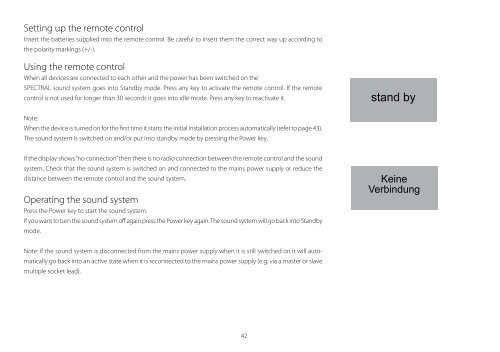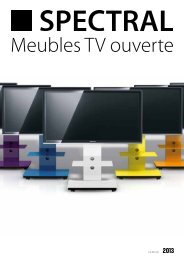catena cta1-v2/cta2-v2 / brick bra1-v2 / closed cla-v2 - Spectral
catena cta1-v2/cta2-v2 / brick bra1-v2 / closed cla-v2 - Spectral
catena cta1-v2/cta2-v2 / brick bra1-v2 / closed cla-v2 - Spectral
Erfolgreiche ePaper selbst erstellen
Machen Sie aus Ihren PDF Publikationen ein blätterbares Flipbook mit unserer einzigartigen Google optimierten e-Paper Software.
Setting up the remote control<br />
Insert the batteries supplied into the remote control. Be careful to insert them the correct way up according to<br />
the polarity markings (+/-).<br />
Using the remote control<br />
When all devices are connected to each other and the power has been switched on the <strong>bra1</strong><br />
SPECTRAL sound system goes into Standby mode. Press any key to activate the remote control. If the remote<br />
control is not used for longer than 30 seconds it goes into idle mode. Press any key to reactivate it.<br />
dvd sat tv light<br />
Note:<br />
When the device is turned on for the first time it starts the initial installation process automatically (refer to page 43).<br />
The sound system is switched on and/or put into standby mode by pressing the Power key.<br />
If the display shows “no connection” then there is no radio connection between the remote Zum control Konfigurieren and the bitte sound<br />
mit OK fortfahren<br />
system. Check that the sound system is switched <strong>bra1</strong> on and connected to the mains power supply or reduce the<br />
distance between the remote control and the sound system.<br />
Operating the sound system<br />
Press the Power key to start the sound system.<br />
Select Device<br />
dvd sat tv light<br />
If you want to turn the sound system off again press the Power key again. The sound system will go back into Standby<br />
Analog stereo<br />
mode.<br />
modus<br />
Note: If the sound system is disconnected from the mains power supply when it is still switched on it will auto-<br />
<strong>bra1</strong><br />
skip<br />
matically go back into an active state when it is reconnected to the mains power supply (e.g. via a master �or slave<br />
multiple socket lead).<br />
skip Eingangskonfig<br />
Eingangskonfig<br />
Kein Eingang konfiguriert<br />
in opt1 nicht aktiv<br />
Zum Konfigurieren bitte<br />
in opt2 nicht aktiv<br />
mit OK fortfahren<br />
in coax1 nicht aktiv<br />
in coax2 nicht aktiv<br />
in line1 nicht aktiv<br />
in line2 nicht<br />
�<br />
aktiv<br />
p6<br />
dvd sat tv<br />
tv<br />
Analog stereo<br />
modus<br />
<strong>bra1</strong> skip<br />
� skip �<br />
radio<br />
42<br />
p6<br />
Select Device<br />
Eingangskonfig<br />
Kein Eingang konfiguriert<br />
stand by<br />
dvd sat tv<br />
tv<br />
dvd<br />
radio<br />
play<br />
�<br />
pause<br />
�<br />
dvd sat tv radio<br />
p6 89.30 stop<br />
01 0 40<br />
Analog stereo<br />
Lern Menu<br />
<br />
IR Lernen<br />
RF Lernen<br />
modus<br />
►<br />
m/st<br />
red yello blue<br />
stand by<br />
Eingangskonfig<br />
in opt1 nicht aktiv<br />
in opt2 nicht aktiv<br />
in coax1 nicht aktiv<br />
in coax2 nicht aktiv<br />
in line1 nicht aktiv<br />
in line2 nicht aktiv<br />
p6<br />
Keine<br />
Verbindung<br />
dvd sat tv radio<br />
89.30<br />
01 0 40<br />
Analog stereo<br />
Eingangskonfig<br />
modus m/st<br />
in opt1 dvd<br />
in opt2 nicht aktiv<br />
in coax1 nicht aktiv<br />
in red coax2 green yello nicht blue aktiv<br />
in line1 nicht aktiv<br />
in line2 nicht aktiv<br />
sat<br />
dvd<br />
p6<br />
epg<br />
01<br />
sat tv<br />
info 89.30 text<br />
radio<br />
tv/r<br />
0 40<br />
Analog wide<br />
IR Lernen<br />
modus<br />
haupttasten ►<br />
blu ray<br />
dvd<br />
dvd rec green<br />
sat<br />
m/st<br />
green red yello blue<br />
in opt1<br />
in opt2<br />
in coax1<br />
in coax2<br />
in line1<br />
in line2<br />
p6<br />
Kein<br />
Verbind<br />
Eingangs<br />
dvd sat<br />
01<br />
89.3<br />
Analog w<br />
Eingangs<br />
m<br />
in opt1<br />
in opt2<br />
in coax1<br />
in red coax2 green<br />
in line1<br />
in line2<br />
tv<br />
dvd<br />
p6<br />
media<br />
01<br />
sat<br />
tools 89.3<br />
virtuell<br />
PLII s<br />
IR Lern<br />
m<br />
Lernen<br />
Löschen