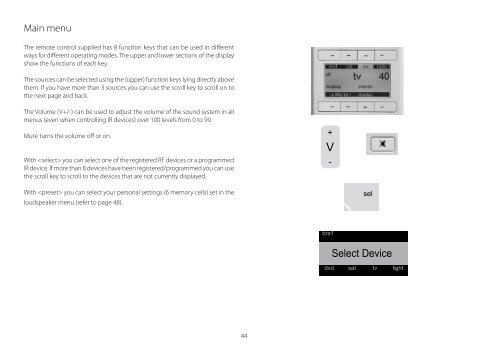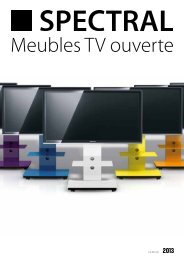catena cta1-v2/cta2-v2 / brick bra1-v2 / closed cla-v2 - Spectral
catena cta1-v2/cta2-v2 / brick bra1-v2 / closed cla-v2 - Spectral
catena cta1-v2/cta2-v2 / brick bra1-v2 / closed cla-v2 - Spectral
Erfolgreiche ePaper selbst erstellen
Machen Sie aus Ihren PDF Publikationen ein blätterbares Flipbook mit unserer einzigartigen Google optimierten e-Paper Software.
Main menu<br />
The remote control supplied has 8 function keys that can be used in different<br />
ways for different operating modes. The upper and lower sections of the display<br />
show the functions of each key.<br />
The sources can be selected using the (upper) function keys lying directly above<br />
them. If you have more than 3 sources you can use the scroll key to scroll on to<br />
the next page and back.<br />
The Volume (V+/-) can be used to adjust the volume of the sound system in all<br />
menus (even when controlling IR devices) over 100 levels from 0 to 99.<br />
Mute turns the volume off or on.<br />
With you can select one of the registered RF devices or a programmed<br />
IR device. If more than 8 devices have been registered/programmed you can use<br />
the scroll key to scroll to the devices that are not currently displayed.<br />
With you can select your personal settings (6 memory cells) set in the<br />
loudspeaker menu (refer to page 48).<br />
44<br />
ok<br />
+<br />
V<br />
-<br />
<strong>bra1</strong><br />
sel<br />
Select Device<br />
dvd sat tv light<br />
exit m<br />
input config<br />
no configuration done<br />
all inputs not active<br />
to configure press ok<br />
stand by<br />
input config<br />
in opt1 not ac<br />
in opt2 not ac<br />
in coax1 not ac<br />
in coax2 not ac<br />
in line1 not ac<br />
in line2 not ac