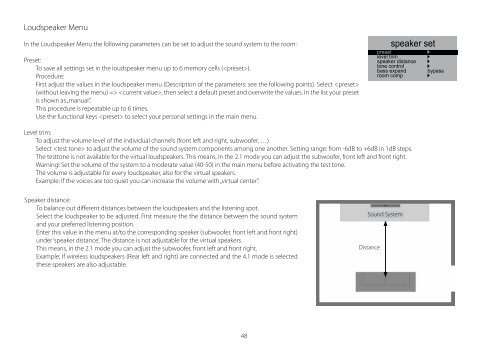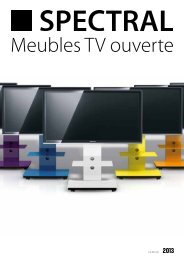catena cta1-v2/cta2-v2 / brick bra1-v2 / closed cla-v2 - Spectral
catena cta1-v2/cta2-v2 / brick bra1-v2 / closed cla-v2 - Spectral
catena cta1-v2/cta2-v2 / brick bra1-v2 / closed cla-v2 - Spectral
Erfolgreiche ePaper selbst erstellen
Machen Sie aus Ihren PDF Publikationen ein blätterbares Flipbook mit unserer einzigartigen Google optimierten e-Paper Software.
Loudspeaker Menu<br />
In the Loudspeaker Menu the following parameters can be set to adjust the sound system to the room:<br />
speaker setup ►<br />
system setup ►<br />
Preset:<br />
To save all settings set in the loudspeaker menu up to 6 memory cells ().<br />
Procedure:<br />
First adjust the values in the loudspeaker menu (Description of the parameters: see the following points). Select <br />
(without leaving the menu) => , then select a default preset and overwrite the values. In the list your preset<br />
is shown as „manual“.<br />
This procedure is repeatable up to 6 times.<br />
Use the functional keys to select your personal settings in the main menu.<br />
48<br />
english<br />
setup<br />
Analog stereo<br />
deutsch<br />
< preset > modus m/st<br />
Speaker distance:<br />
To balance out different distances between the loudspeakers and the listening spot.<br />
Select the loudspeaker to be adjusted. First measure the the distance between the sound system<br />
and your preferred listening position.<br />
Enter this value in the menu at/to the corresponding speaker (subwoofer, front left and front right)<br />
under ‘speaker distance’. The distance is not adjustable for the virtual speakers.<br />
This means, in the 2.1 mode you can adjust the subwoofer, front left and front right.<br />
Example: If wireless loudspeakers (Rear left and right) are connected and the 4.1 mode is selected<br />
these speakers are also adjustable.<br />
75<br />
speaker set<br />
preset ►<br />
level trim ►<br />
speaker distance ►<br />
tone control ►<br />
bass expand bypass<br />
room comp ►<br />
system set<br />
output config ►<br />
sub lineout disabled<br />
input config ►<br />
ir learn ►<br />
lip sync 0 ms<br />
dynamic full �<br />
Level trim:<br />
To adjust the volume level of the individual channels (front left and right, subwoofer, …).<br />
Select to adjust the volume of the sound system components among one another. Setting range: from -6dB to +6dB in 1dB steps.<br />
The testtone is not available for the virtual loudspeakers. This means, in the 2.1 mode you dvd can adjust satthe subwoofer, tv tuner front left and front right.<br />
Warning! Set the volume of the system to a moderate value (40-50) in the main menu before activating<br />
p6 SEEK the test > tone.<br />
The volume is adjustable for every loudspeaker, also for the virtual speakers.<br />
01 0 40<br />
Example: If the voices are too quiet you can increase the volume with „virtual center“.<br />
Sound System<br />
Distance<br />
pr<br />
current v<br />
default v<br />
exit witho