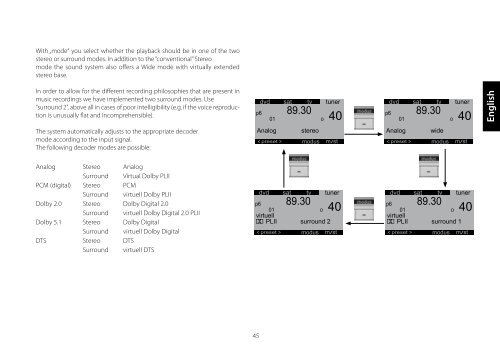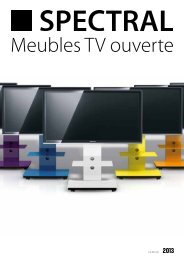catena cta1-v2/cta2-v2 / brick bra1-v2 / closed cla-v2 - Spectral
catena cta1-v2/cta2-v2 / brick bra1-v2 / closed cla-v2 - Spectral
catena cta1-v2/cta2-v2 / brick bra1-v2 / closed cla-v2 - Spectral
Erfolgreiche ePaper selbst erstellen
Machen Sie aus Ihren PDF Publikationen ein blätterbares Flipbook mit unserer einzigartigen Google optimierten e-Paper Software.
►<br />
y<br />
ig not active<br />
not active<br />
not active<br />
not active<br />
not active<br />
not active<br />
o<br />
tuner<br />
0 40<br />
us m/st<br />
o blue<br />
t tv/r<br />
�<br />
Select Select Device Device<br />
dvd sat dvd tv sat light tv light<br />
input config input config<br />
stand stand by by connection connection<br />
input config input config<br />
With „mode“ you select whether the playback should be in one of the two<br />
stereo or surround modes. In addition to the “conventional” no configuration Stereodone<br />
in opt1 not active<br />
in opt1<br />
all inputs not active<br />
in opt2 not active<br />
in opt2<br />
mode the sound system also offers a Wide mode to configure with virtually press ok extended in coax1 not active<br />
in coax1<br />
in coax2 not active<br />
in coax2<br />
stereo base.<br />
in line1 not active<br />
in line1<br />
in line2 not active<br />
in line2<br />
In order to allow for the different recording philosophies that are present in<br />
music recordings we have implemented two dvd surround sat modes. tv Use tuner dvd sat tv tuner dvd sat tv tuner dvd sat<br />
“surround 2”, above all in cases of poor intelligibility (e.g. if the voice reproduction<br />
is unusually flat and incomprehensible). p6<br />
p6 89.30<br />
p6 89.30<br />
p6 89<br />
tv 40<br />
01 0 40<br />
01 0 40<br />
01<br />
virtuell<br />
The system automatically adjusts to the appropriate Analog decoderstereo<br />
Analog stereo<br />
Analog wide<br />
PLII<br />
mode according to the input signal.<br />
< preset > mode<br />
< preset > modus m/st<br />
< preset > modus m/st<br />
< preset ><br />
The following decoder modes are possible:<br />
<strong>bra1</strong><br />
Analog Stereo Analog<br />
Surround Virtual Dolby PLII<br />
PCM (digital) Stereo PCM<br />
dvd<br />
Surround virtuell Dolby PLII<br />
play<br />
Dolby 2.0 Stereo Dolby Digital 2.0<br />
Surround virtuell Dolby Digital 2.0 PLII<br />
Dolby 5.1 Stereo Dolby Digital<br />
IR Learn<br />
Surround virtuell Dolby Digital<br />
main key ►<br />
DTS Stereo DTS<br />
blu ray<br />
dvd<br />
Surround virtuell DTS<br />
dvd rec<br />
sat<br />
tv1 �<br />
�<br />
skip<br />
� skip� pause<br />
�<br />
no configuration done<br />
in opt1 not active in opt1 dvd<br />
in op<br />
all inputs not active<br />
in opt2 not active in opt2 not active<br />
in op<br />
to configure press ok<br />
in coax1 not active in coax1 not active<br />
in co<br />
in coax2 not active in coax2 not active<br />
in co<br />
in line1 not active in line1 not active<br />
in lin<br />
in line2 not active in line2 not active<br />
in lin<br />
dvd sat tv tuner dvd sat tv tuner dvd sat tv tuner dvd<br />
p6<br />
p6 89.30<br />
p6 89.30<br />
p6<br />
tv 40<br />
01 0 40<br />
01 0 40<br />
virtu<br />
Analog stereo<br />
Analog stereo<br />
Analog wide<br />
P<br />
< preset > mode<br />
< preset > modus m/st<br />
< preset > modus m/st<br />
< pre<br />
<strong>bra1</strong><br />
red green yello blue red green yello blue<br />
dvd<br />
sat<br />
tv<br />
lig<br />
play stop<br />
epg info text tv/r media tools info sourc<br />
Learn Menu<br />
IR Learn<br />
IR Learn<br />
IR<br />
IR Learn ►<br />
main key ►<br />
Learn ►<br />
prog -<br />
RF Learn<br />
blu ray<br />
Clear<br />
prog +<br />
dvd<br />
vol -<br />
dvd rec<br />
vol +<br />
sat<br />
mute<br />
tv1 �<br />
�<br />
skip<br />
� skip� pause<br />
�<br />
in opt1 dvd<br />
in opt2 not active<br />
in coax1 not active<br />
<strong>bra1</strong><br />
in coax2 not active<br />
in line1 not active<br />
in line2 not active<br />
no<br />
no<br />
connection Select Device stand by<br />
connection<br />
dvd sat tv light<br />
input config input config input config input config input config<br />
input config<br />
in opt1 no configuration dvd done in opt1 in opt1 dvd not active in opt1 dvd<br />
in opt1 dvd<br />
in opt2 all inputs not not active active in opt2 in opt2 not active not active in opt2 bd pl<br />
in opt2 not active<br />
in coax1 not active in coax1 not active in coax1 sat<br />
in coax2<br />
to configure<br />
not active<br />
press ok<br />
in coax1 not active<br />
in coax1 not active<br />
in coax2 in coax2 not active not active in coax2 red green cd yello blue in red coax2 green yello not blue active<br />
in line1 not active in line1 in line1 not active not active in line1 tv<br />
in line1 not active<br />
in line2 not active in line2 in line2 not active not active in line2 vcr<br />
in line2 not active<br />
sat<br />
tv<br />
dvd sat dvd tvsat tuner tv tuner dvd sat dvd tvsat tuner tv tuner dvd sat dvd tvsat tuner tv tuner dvd sat dvd tvsat tuner tv tuner dv<br />
stop<br />
epg info text tv/r media tools info sourc<br />
p6 p689.30<br />
p6 p689.30<br />
89.30 p6 p689.30<br />
89.30 p6 p689.30<br />
89.30<br />
p6<br />
01 0tv40 40 01 01 0 40 0 40 01 01 0 40 0 40 01 01 00 40 0 40<br />
virtuell<br />
virtuell<br />
virtuell<br />
virtu<br />
Analog Analogwide stereo PLII Analogsurround 1stereo<br />
PLII Analogsurround 2wide<br />
Analog PLII stereo surround 1<br />
Learn Menu<br />
IR Learn<br />
< preset > < preset modus > m/st mode < preset > < preset<br />
IR Learn<br />
modus > m/st modus m/st<br />
►<br />
< preset > < preset modus > m/st modus m/st < preset > < preset<br />
Learn<br />
modus > m/st modus m/st<br />
►<br />
< pr<br />
pr<br />
RF Learn<br />
Clear<br />
pr<br />
vo<br />
red green <strong>bra1</strong> yello blue skip<br />
power<br />
vo<br />
m<br />
� skip input config<br />
in opt1 dvd<br />
in o<br />
in opt2 not active<br />
in o<br />
in coax1 not active<br />
in co<br />
in coax2 not active<br />
in co<br />
in line1 not active<br />
in lin<br />
in line2 not active<br />
in lin<br />
red green yello blue red green yello blue<br />
power<br />
�<br />
media<br />
tv<br />
dvd<br />
tools play info sourc<br />
�<br />
pause<br />
�<br />
stop<br />
IR Learn Learn Menu<br />
Learn IR Learn ►<br />
►<br />
Clear RF Learn<br />
prog -<br />
prog +<br />
vol -<br />
vol +<br />
mute<br />
lighting<br />
sat<br />
IR Learn IR Learn<br />
tv<br />
IR Learn IR Learn<br />
input config input config<br />
lighting<br />
IR Learn IR Learn<br />
epg info rgb text tv/r media tools info<br />
main key main key<br />
blu ray blu ray<br />
dvd dvd � ► � ►<br />
dvd rec dvd rec<br />
sat sat � �<br />
tv1 tv1 � IR Learn � �<br />
sourc<br />
Learn<br />
Clear<br />
Name<br />
�<br />
Learn<br />
Clear<br />
Name<br />
►<br />
►<br />
IR Learn<br />
main key<br />
blu ray<br />
dvd<br />
dvd rec<br />
sat<br />
tv1<br />
►<br />
45<br />
�<br />
Learn ►<br />
Clear<br />
IR Learn IR Learn<br />
prog -<br />
prog +<br />
vol -<br />
vol +<br />
IR mute Learn IR Learn<br />
rgb<br />
Deutsch<br />
inpu<br />
English<br />
power<br />
ok<br />
menu(m)<br />
exit<br />
left<br />
right<br />
IR<br />
IR<br />
po<br />
ok<br />
m<br />
ex<br />
le<br />
rig