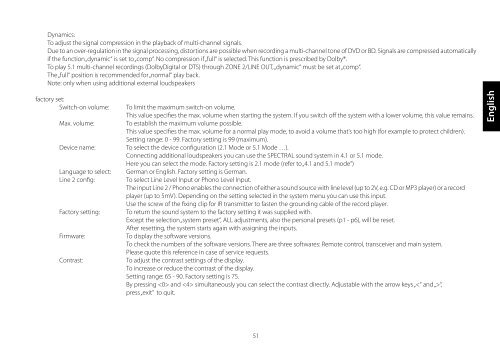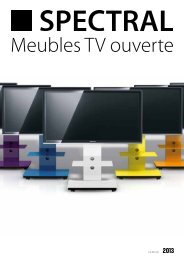catena cta1-v2/cta2-v2 / brick bra1-v2 / closed cla-v2 - Spectral
catena cta1-v2/cta2-v2 / brick bra1-v2 / closed cla-v2 - Spectral
catena cta1-v2/cta2-v2 / brick bra1-v2 / closed cla-v2 - Spectral
Sie wollen auch ein ePaper? Erhöhen Sie die Reichweite Ihrer Titel.
YUMPU macht aus Druck-PDFs automatisch weboptimierte ePaper, die Google liebt.
Dynamics:<br />
To adjust the signal compression in the playback of multi-channel signals.<br />
Due to an over-regulation in the signal processing, distortions are possible when recording a multi-channel tone of DVD or BD. Signals are compressed automatically<br />
if the function „dynamic“ is set to „comp“. No compression if „full“ is selected. This function is prescribed by Dolby®.<br />
To play 5.1 multi-channel recordings (DolbyDigital or DTS) through ZONE 2/LINE OUT, „dynamic“ must be set at „comp“.<br />
The „full“ position is recommended for „normal“ play back.<br />
Note: only when using additional external loudspeakers<br />
factory set:<br />
Switch-on volume: To limit the maximum switch-on volume.<br />
This value specifies the max. volume when starting the system. If you switch off the system with a lower volume, this value remains.<br />
Max. volume: To establish the maximum volume possible.<br />
This value specifies the max. volume for a normal play mode, to avoid a volume that‘s too high (for example to protect children).<br />
Setting range: 0 - 99. Factory setting is 99 (maximum).<br />
Device name: To select the device configuration (2.1 Mode or 5.1 Mode …).<br />
Connecting additional loudspeakers you can use the SPECTRAL sound system in 4.1 or 5.1 mode.<br />
Here you can select the mode. Factory setting is 2.1 mode (refer to „4.1 and 5.1 mode“)<br />
Language to select: German or English. Factory setting is German.<br />
Line 2 config: To select Line Level Input or Phono Level Input.<br />
The input Line 2 / Phono enables the connection of either a sound source with line level (up to 2V, e.g. CD or MP3 player) or a record<br />
player (up to 5mV). Depending on the setting selected in the system menu you can use this input.<br />
Use the screw of the fixing clip for IR transmitter to fasten the grounding cable of the record player.<br />
Factory setting: To return the sound system to the factory setting it was supplied with.<br />
Except the selection „system preset“, ALL adjustments, also the personal presets (p1 - p6), will be reset.<br />
After resetting, the system starts again with assigning the inputs.<br />
Firmware: To display the software versions.<br />
To check the numbers of the software versions. There are three softwares: Remote control, transceiver and main system.<br />
Please quote this reference in case of service requests.<br />
Contrast: To adjust the contrast settings of the display.<br />
To increase or reduce the contrast of the display.<br />
Setting range: 65 - 90. Factory setting is 75.<br />
By pressing and simultaneously you can select the contrast directly. Adjustable with the arrow keys „“,<br />
press „exit“ to quit.<br />
51<br />
Deutsch<br />
English