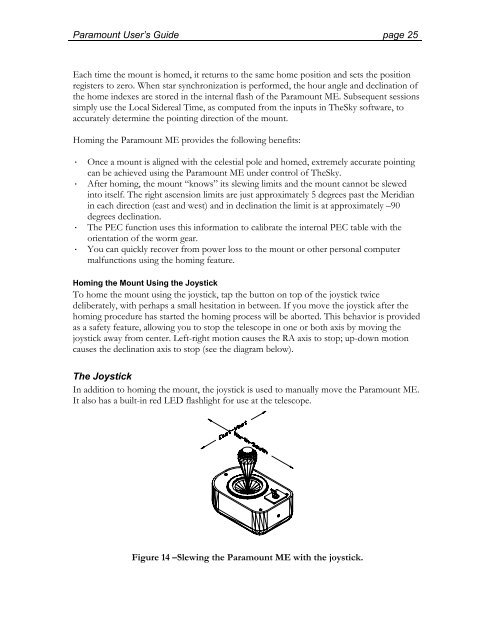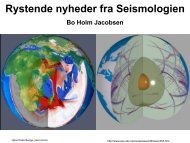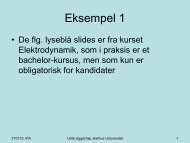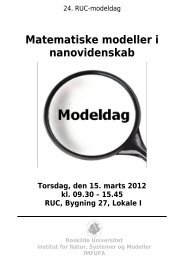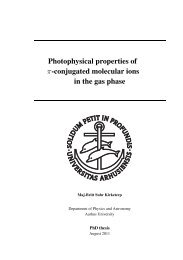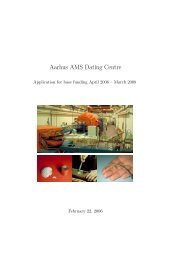Paramount GT-1100 Robotic Telescope Mount
Paramount GT-1100 Robotic Telescope Mount
Paramount GT-1100 Robotic Telescope Mount
Create successful ePaper yourself
Turn your PDF publications into a flip-book with our unique Google optimized e-Paper software.
<strong>Paramount</strong> User’s Guide page 25<br />
Each time the mount is homed, it returns to the same home position and sets the position<br />
registers to zero. When star synchronization is performed, the hour angle and declination of<br />
the home indexes are stored in the internal flash of the <strong>Paramount</strong> ME. Subsequent sessions<br />
simply use the Local Sidereal Time, as computed from the inputs in TheSky software, to<br />
accurately determine the pointing direction of the mount.<br />
Homing the <strong>Paramount</strong> ME provides the following benefits:<br />
·<br />
·<br />
·<br />
·<br />
Once a mount is aligned with the celestial pole and homed, extremely accurate pointing<br />
can be achieved using the <strong>Paramount</strong> ME under control of TheSky.<br />
After homing, the mount “knows” its slewing limits and the mount cannot be slewed<br />
into itself. The right ascension limits are just approximately 5 degrees past the Meridian<br />
in each direction (east and west) and in declination the limit is at approximately –90<br />
degrees declination.<br />
The PEC function uses this information to calibrate the internal PEC table with the<br />
orientation of the worm gear.<br />
You can quickly recover from power loss to the mount or other personal computer<br />
malfunctions using the homing feature.<br />
Homing the <strong>Mount</strong> Using the Joystick<br />
To home the mount using the joystick, tap the button on top of the joystick twice<br />
deliberately, with perhaps a small hesitation in between. If you move the joystick after the<br />
homing procedure has started the homing process will be aborted. This behavior is provided<br />
as a safety feature, allowing you to stop the telescope in one or both axis by moving the<br />
joystick away from center. Left-right motion causes the RA axis to stop; up-down motion<br />
causes the declination axis to stop (see the diagram below).<br />
The Joystick<br />
In addition to homing the mount, the joystick is used to manually move the <strong>Paramount</strong> ME.<br />
It also has a built-in red LED flashlight for use at the telescope.<br />
Figure 14 –Slewing the <strong>Paramount</strong> ME with the joystick.