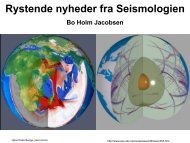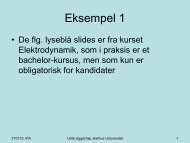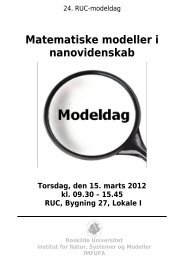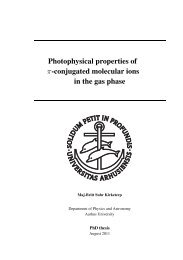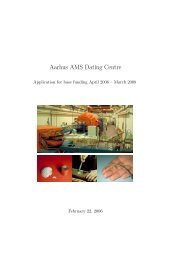Paramount GT-1100 Robotic Telescope Mount
Paramount GT-1100 Robotic Telescope Mount
Paramount GT-1100 Robotic Telescope Mount
You also want an ePaper? Increase the reach of your titles
YUMPU automatically turns print PDFs into web optimized ePapers that Google loves.
page 40 <strong>Paramount</strong> User’s Guide<br />
Parking the <strong>Paramount</strong> ME<br />
Before parking the <strong>Paramount</strong> ME, you need to set the preferred park position for your<br />
telescope. This position (in altitude/azimuth coordinates) is stored to a file named<br />
paramnt.cfg.<br />
For example, if your observatory has a roll-off roof, and the roof can only close when the<br />
telescope is in a particular orientation, the Set Park Position command is used to define<br />
that orientation. The mount will automatically slew to this park position each time the Park<br />
command is issued.<br />
Setting the Park Position<br />
With a telescope link established, first slew the telescope to the desired position. Next, from<br />
TheSky, click <strong>Telescope</strong> | Options | Set Park Position.<br />
We recommended that the telescope be parked as close to the home position as practical.<br />
Since the <strong>Paramount</strong> ME must be homed at power up, the time required to find the home<br />
position is reduced when the park position is near the home position.<br />
Parking the <strong>Paramount</strong> ME<br />
From TheSky, click <strong>Telescope</strong> | Options | Park.<br />
Figure 24 – <strong>Paramount</strong> ME Adaptor Panel.<br />
Connecting the Electronics and Power<br />
1. Connect the joystick to the RJ11 jack on the south side of the <strong>Paramount</strong> ME. Make<br />
sure you do not accidentally plug it into the Guider jack that uses the same connector.<br />
2. Plug the serial cable into the appropriate connector on the Adapter Panel (labeled Serial<br />
to PC). This connection permits communication between the <strong>Paramount</strong> ME and the<br />
computer.