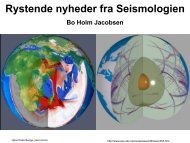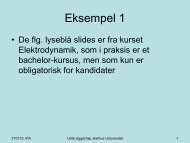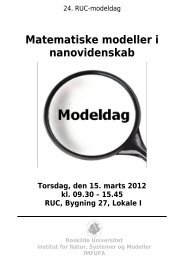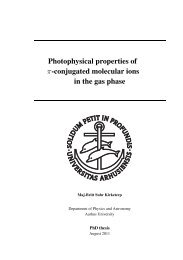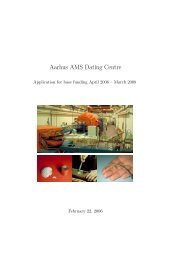Paramount GT-1100 Robotic Telescope Mount
Paramount GT-1100 Robotic Telescope Mount
Paramount GT-1100 Robotic Telescope Mount
Create successful ePaper yourself
Turn your PDF publications into a flip-book with our unique Google optimized e-Paper software.
page 26 <strong>Paramount</strong> User’s Guide<br />
Left and right motion moves the telescope in right ascension; up and down motion moves<br />
the telescope in declination. The speed of the slew increases the further the joystick is moved<br />
from the center position. A total of 15 different speeds are traversed as you move the<br />
joystick from center all the way to the edge. The first two are slower than sidereal rate, and<br />
they increase up to the maximum speed, as entered in the TheSky TCS TM Setup Dialog.<br />
Homing the <strong>Mount</strong> Using TheSky<br />
Upon establishing a link with the <strong>Paramount</strong> ME, TheSky will prompt as to whether or not<br />
the mount should be homed if it detects that the mount has not already been homed.<br />
Adding the Counterweights<br />
While the right ascension gear and worm are NOT in contact, the counterweights should be<br />
placed on the counterweight bar.<br />
Note: Add the estimated amount of counterweight before<br />
attaching the optical tube assembly!<br />
The amount of counterweight depends on the weight of the optical tube assembly. Try to<br />
make a close estimate to how much counterweight is required and add this to the declination<br />
counterweight bar. It is best if the counterweights are too far down the bar (i.e. too heavy)<br />
for the optical tube assembly at the start. This way, when fine-tuning the balance, gravity will<br />
not be working to flop the optical tube downward.<br />
Once added, the right ascension axis will be bottom heavy yet will be in a safe state since the<br />
axis is free to hang downward due to gravity. Adding the optical tube assembly will now<br />
result in a system that is close to balance.<br />
After the counterweights are added, firmly tighten each of the counterweight knobs to insure<br />
the weights do not slip. Also make sure you add the counterweight safety stop on the<br />
bottom of the counterweight bar.<br />
Safety Tip