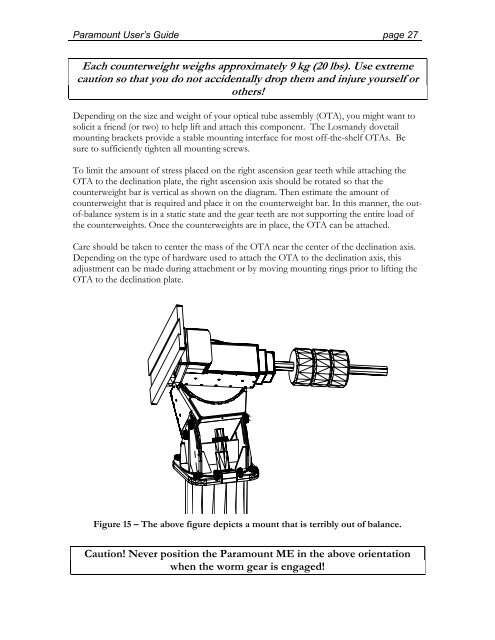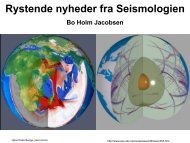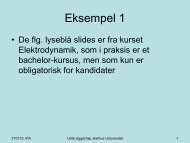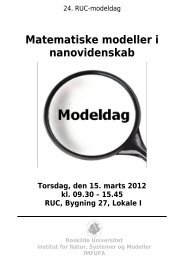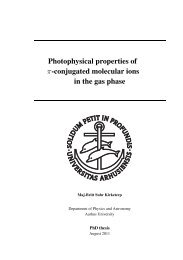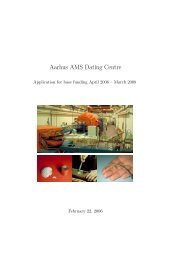Paramount GT-1100 Robotic Telescope Mount
Paramount GT-1100 Robotic Telescope Mount
Paramount GT-1100 Robotic Telescope Mount
You also want an ePaper? Increase the reach of your titles
YUMPU automatically turns print PDFs into web optimized ePapers that Google loves.
<strong>Paramount</strong> User’s Guide page 27<br />
Each counterweight weighs approximately 9 kg (20 lbs). Use extreme<br />
caution so that you do not accidentally drop them and injure yourself or<br />
others!<br />
Depending on the size and weight of your optical tube assembly (OTA), you might want to<br />
solicit a friend (or two) to help lift and attach this component. The Losmandy dovetail<br />
mounting brackets provide a stable mounting interface for most off-the-shelf OTAs. Be<br />
sure to sufficiently tighten all mounting screws.<br />
To limit the amount of stress placed on the right ascension gear teeth while attaching the<br />
OTA to the declination plate, the right ascension axis should be rotated so that the<br />
counterweight bar is vertical as shown on the diagram. Then estimate the amount of<br />
counterweight that is required and place it on the counterweight bar. In this manner, the outof-balance<br />
system is in a static state and the gear teeth are not supporting the entire load of<br />
the counterweights. Once the counterweights are in place, the OTA can be attached.<br />
Care should be taken to center the mass of the OTA near the center of the declination axis.<br />
Depending on the type of hardware used to attach the OTA to the declination axis, this<br />
adjustment can be made during attachment or by moving mounting rings prior to lifting the<br />
OTA to the declination plate.<br />
Figure 15 – The above figure depicts a mount that is terribly out of balance.<br />
Caution! Never position the <strong>Paramount</strong> ME in the above orientation<br />
when the worm gear is engaged!