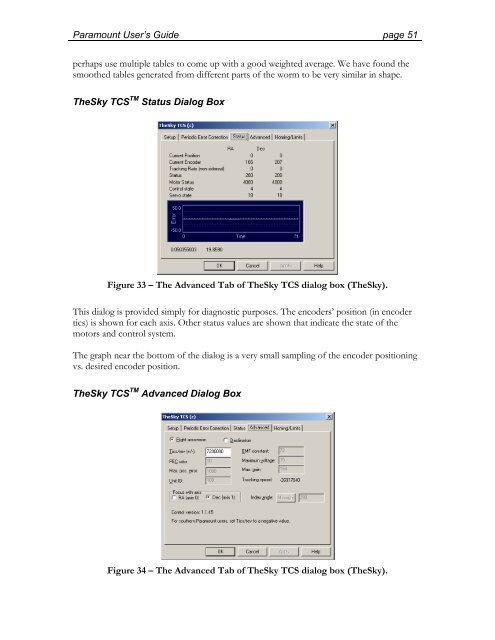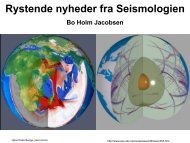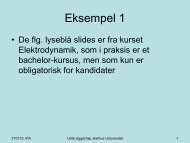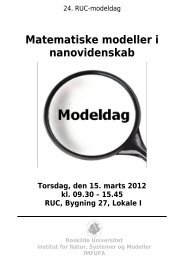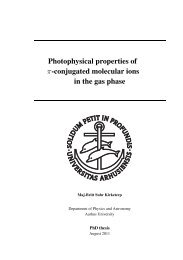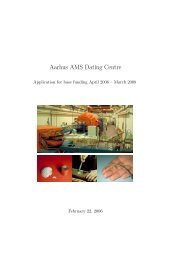Paramount GT-1100 Robotic Telescope Mount
Paramount GT-1100 Robotic Telescope Mount
Paramount GT-1100 Robotic Telescope Mount
Create successful ePaper yourself
Turn your PDF publications into a flip-book with our unique Google optimized e-Paper software.
<strong>Paramount</strong> User’s Guide page 51<br />
perhaps use multiple tables to come up with a good weighted average. We have found the<br />
smoothed tables generated from different parts of the worm to be very similar in shape.<br />
TheSky TCS TM Status Dialog Box<br />
Figure 33 – The Advanced Tab of TheSky TCS dialog box (TheSky).<br />
This dialog is provided simply for diagnostic purposes. The encoders’ position (in encoder<br />
tics) is shown for each axis. Other status values are shown that indicate the state of the<br />
motors and control system.<br />
The graph near the bottom of the dialog is a very small sampling of the encoder positioning<br />
vs. desired encoder position.<br />
TheSky TCS TM Advanced Dialog Box<br />
Figure 34 – The Advanced Tab of TheSky TCS dialog box (TheSky).