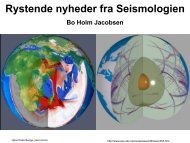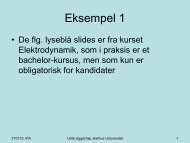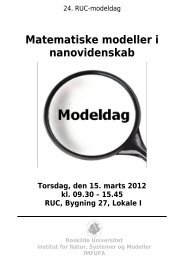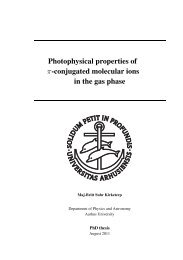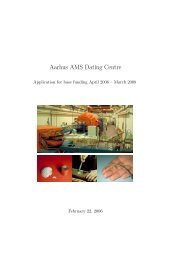Paramount GT-1100 Robotic Telescope Mount
Paramount GT-1100 Robotic Telescope Mount
Paramount GT-1100 Robotic Telescope Mount
Create successful ePaper yourself
Turn your PDF publications into a flip-book with our unique Google optimized e-Paper software.
page 44 <strong>Paramount</strong> User’s Guide<br />
Figure 27 – Setup tab (for RA and Declination options) on the TheSky TCS dialog box.<br />
Note that the two dialog boxes pictured above show the Right Ascension and Declination<br />
default settings.<br />
<strong>Mount</strong> Type<br />
The <strong>Paramount</strong> ME is a German Equatorial telescope, so this option should be set to<br />
German Equatorial.<br />
<strong>Mount</strong> ID<br />
This information is for reference purposes only.<br />
Maximum Speed<br />
The motors are capable of moving the <strong>Paramount</strong> ME at approximately six degrees per<br />
second in declination and five degrees per second in right ascension. To move at the fastest<br />
rate, enter a value of 100% on this input. For large telescopes, these slew speeds are quite<br />
fast and values of 50-80% are suggested to minimize wear on components (especially in case<br />
of collisions with various observatory items!).<br />
Acceleration<br />
This prompt allows changing the acceleration/deceleration speeds of the control system.<br />
This acceleration eliminates any jolts associated with starting and stopping the large mass of<br />
the instrument and counterweights. Values between 250 (slow) and 750 (fast) can be entered<br />
here. If you have a very large instrument or just wish to insure the settling time is minimized,<br />
set this parameter to a lower value. If you are trying to catch a gamma ray burst with a lighter<br />
optic, you can increase the value.<br />
Non sidereal rate<br />
If you wish for the mount to slew at a rate that is separate from the sidereal rate but<br />
cumulative to it, you can enter a value here in arcseconds per second. If you choose a minor<br />
planet and select Set Tracking Rate from the <strong>Telescope</strong> tab, the non-sidereal rate will be set