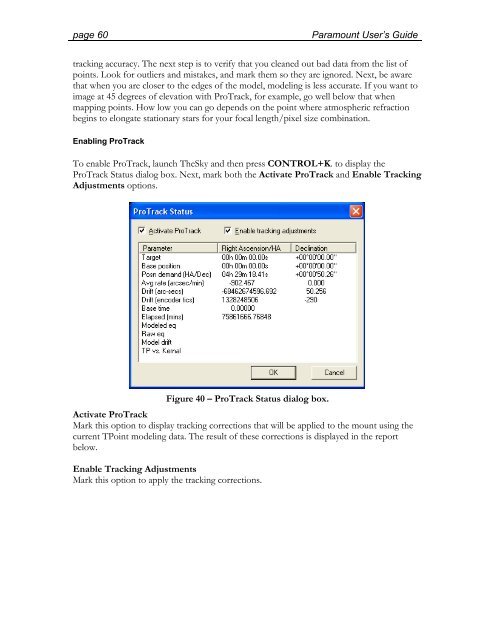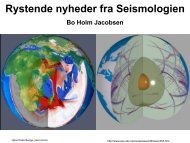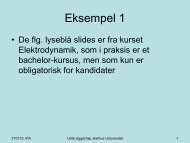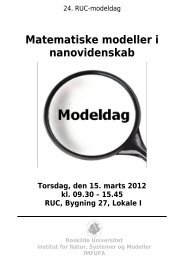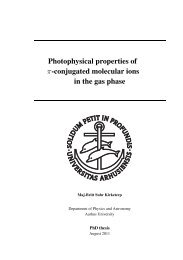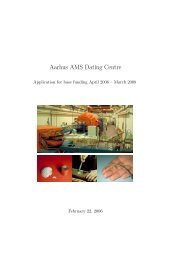Paramount GT-1100 Robotic Telescope Mount
Paramount GT-1100 Robotic Telescope Mount
Paramount GT-1100 Robotic Telescope Mount
Create successful ePaper yourself
Turn your PDF publications into a flip-book with our unique Google optimized e-Paper software.
page 60 <strong>Paramount</strong> User’s Guide<br />
tracking accuracy. The next step is to verify that you cleaned out bad data from the list of<br />
points. Look for outliers and mistakes, and mark them so they are ignored. Next, be aware<br />
that when you are closer to the edges of the model, modeling is less accurate. If you want to<br />
image at 45 degrees of elevation with ProTrack, for example, go well below that when<br />
mapping points. How low you can go depends on the point where atmospheric refraction<br />
begins to elongate stationary stars for your focal length/pixel size combination.<br />
Enabling ProTrack<br />
To enable ProTrack, launch TheSky and then press CONTROL+K. to display the<br />
ProTrack Status dialog box. Next, mark both the Activate ProTrack and Enable Tracking<br />
Adjustments options.<br />
Figure 40 – ProTrack Status dialog box.<br />
Activate ProTrack<br />
Mark this option to display tracking corrections that will be applied to the mount using the<br />
current TPoint modeling data. The result of these corrections is displayed in the report<br />
below.<br />
Enable Tracking Adjustments<br />
Mark this option to apply the tracking corrections.