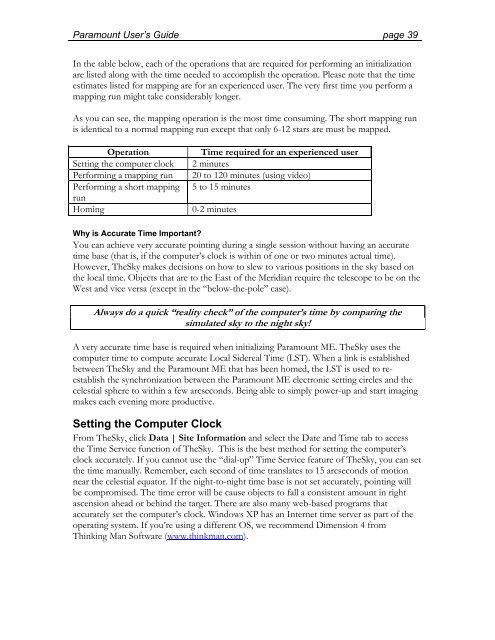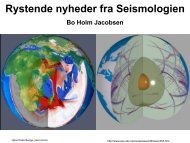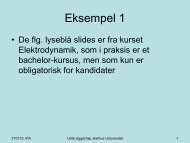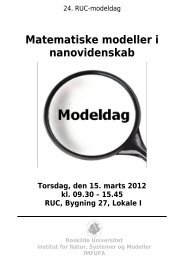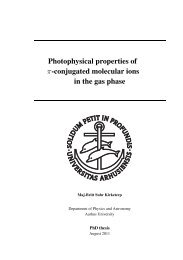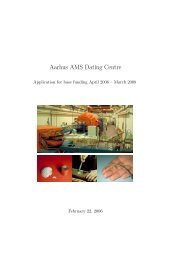Paramount GT-1100 Robotic Telescope Mount
Paramount GT-1100 Robotic Telescope Mount
Paramount GT-1100 Robotic Telescope Mount
You also want an ePaper? Increase the reach of your titles
YUMPU automatically turns print PDFs into web optimized ePapers that Google loves.
<strong>Paramount</strong> User’s Guide page 39<br />
In the table below, each of the operations that are required for performing an initialization<br />
are listed along with the time needed to accomplish the operation. Please note that the time<br />
estimates listed for mapping are for an experienced user. The very first time you perform a<br />
mapping run might take considerably longer.<br />
As you can see, the mapping operation is the most time consuming. The short mapping run<br />
is identical to a normal mapping run except that only 6-12 stars are must be mapped.<br />
Operation Time required for an experienced user<br />
Setting the computer clock 2 minutes<br />
Performing a mapping run 20 to 120 minutes (using video)<br />
Performing a short mapping<br />
run<br />
5 to 15 minutes<br />
Homing 0-2 minutes<br />
Why is Accurate Time Important?<br />
You can achieve very accurate pointing during a single session without having an accurate<br />
time base (that is, if the computer’s clock is within of one or two minutes actual time).<br />
However, TheSky makes decisions on how to slew to various positions in the sky based on<br />
the local time. Objects that are to the East of the Meridian require the telescope to be on the<br />
West and vice versa (except in the “below-the-pole” case).<br />
Always do a quick “reality check” of the computer’s time by comparing the<br />
simulated sky to the night sky!<br />
A very accurate time base is required when initializing <strong>Paramount</strong> ME. TheSky uses the<br />
computer time to compute accurate Local Sidereal Time (LST). When a link is established<br />
between TheSky and the <strong>Paramount</strong> ME that has been homed, the LST is used to reestablish<br />
the synchronization between the <strong>Paramount</strong> ME electronic setting circles and the<br />
celestial sphere to within a few arcseconds. Being able to simply power-up and start imaging<br />
makes each evening more productive.<br />
Setting the Computer Clock<br />
From TheSky, click Data | Site Information and select the Date and Time tab to access<br />
the Time Service function of TheSky. This is the best method for setting the computer’s<br />
clock accurately. If you cannot use the “dial-up” Time Service feature of TheSky, you can set<br />
the time manually. Remember, each second of time translates to 15 arcseconds of motion<br />
near the celestial equator. If the night-to-night time base is not set accurately, pointing will<br />
be compromised. The time error will be cause objects to fall a consistent amount in right<br />
ascension ahead or behind the target. There are also many web-based programs that<br />
accurately set the computer’s clock. Windows XP has an Internet time server as part of the<br />
operating system. If you’re using a different OS, we recommend Dimension 4 from<br />
Thinking Man Software (www.thinkman.com).