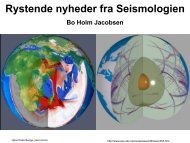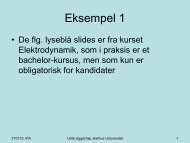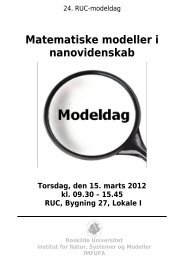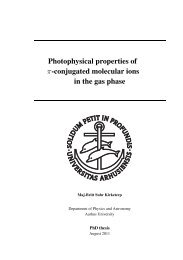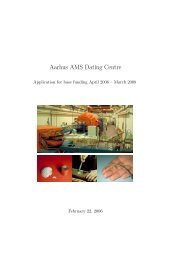Paramount GT-1100 Robotic Telescope Mount
Paramount GT-1100 Robotic Telescope Mount
Paramount GT-1100 Robotic Telescope Mount
Create successful ePaper yourself
Turn your PDF publications into a flip-book with our unique Google optimized e-Paper software.
page 58 <strong>Paramount</strong> User’s Guide<br />
Using ProTrack<br />
The <strong>Paramount</strong> ME incorporates the world-renowned TPoint “pointing kernel.” This<br />
technology (which is also used on the 8-meter Gemini telescopes) brings professional-quality<br />
tracking capabilities to amateur astronomers. TPoint uses the telescope modeling data that<br />
makes the telescope point better to also make the mount track better.<br />
Minimum Requirements for ProTrack<br />
ProTrack requires the following minimum hardware and software to improve tracking:<br />
1. A <strong>Paramount</strong> ME, <strong>Paramount</strong> <strong>GT</strong>-<strong>1100</strong>S or other telescope that employs TheSky’s<br />
<strong>Telescope</strong> Control System using firmware version 1145 or later (the firmware update<br />
is supplied with the TheSky update).<br />
2. TheSky Level IV for Windows version 5.00.043 or later.<br />
3. TPoint for Windows version 1.00.505 or later (www.bisque.com/download).<br />
4. A fixed telescope mirror. Mirror flop makes high-accuracy tracking nearly<br />
impossible.<br />
5. A “good” set of TPoint modeling data (200 stars or more recommended).<br />
Getting Started with ProTrack<br />
Superb modeled telescope pointing is required for superb modeled telescope tracking. That<br />
is, you must first generate a TPoint model with a sufficient number of modeling data points<br />
prior to engaging ProTrack.<br />
Here are the keys to getting good ProTrack results:<br />
· Use a high-density TPoint model.<br />
· Obtain an accurate and precise mapping data set.<br />
· Make sure to cleanup and discard bad points in the TPoint model.<br />
· Verify the selection of TPoint modeling terms (correct terms; terms that add<br />
real improvements; study the TPoint documentation and meaning of each<br />
term).<br />
· Evaluate the TPoint terms based on your actual pointing results.<br />
Here are some general guidelines for getting the most out of TPoint, the ME, and ProTrack:<br />
·<br />
·<br />
Once you have your desired accuracy in polar alignment, make a high-density<br />
TPoint model. Experience suggests that about 250 points is the baseline for<br />
high accuracy with ProTrack. The weight, lever arm, off-center components,<br />
mirror movement, and other factors in your system will dictate what you can<br />
actually achieve. The points for the model need to be set with the highest<br />
accuracy you can muster. Use your regular camera, not a video camera, for<br />
high-density, high-precision modeling.<br />
Next step is to add terms to your model. TPoint automatically adds the first<br />
six terms for you; unless you have a demonstrated reason to remove them,<br />
keep them. Here is a list of the automatic terms:<br />
� IH - Index error in RA