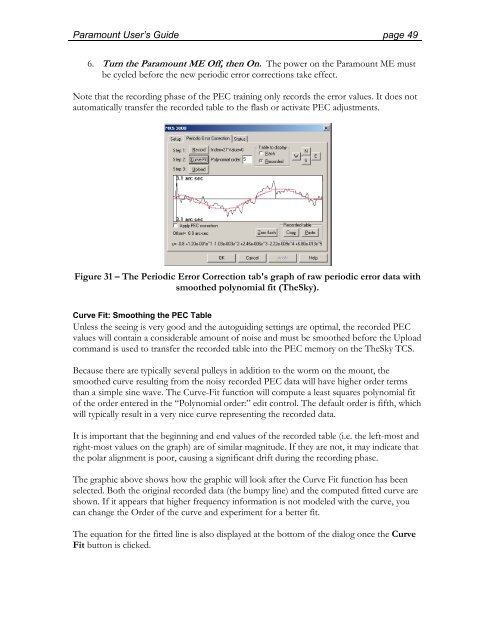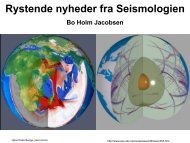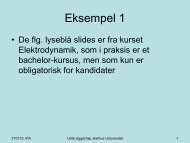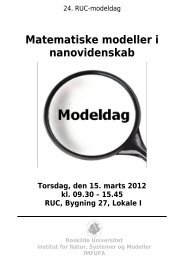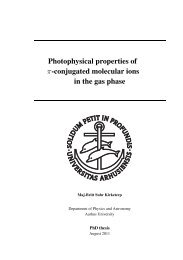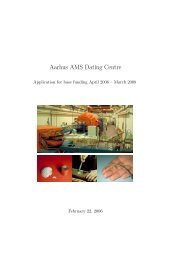Paramount GT-1100 Robotic Telescope Mount
Paramount GT-1100 Robotic Telescope Mount
Paramount GT-1100 Robotic Telescope Mount
Create successful ePaper yourself
Turn your PDF publications into a flip-book with our unique Google optimized e-Paper software.
<strong>Paramount</strong> User’s Guide page 49<br />
6. Turn the <strong>Paramount</strong> ME Off, then On. The power on the <strong>Paramount</strong> ME must<br />
be cycled before the new periodic error corrections take effect.<br />
Note that the recording phase of the PEC training only records the error values. It does not<br />
automatically transfer the recorded table to the flash or activate PEC adjustments.<br />
Figure 31 – The Periodic Error Correction tab's graph of raw periodic error data with<br />
smoothed polynomial fit (TheSky).<br />
Curve Fit: Smoothing the PEC Table<br />
Unless the seeing is very good and the autoguiding settings are optimal, the recorded PEC<br />
values will contain a considerable amount of noise and must be smoothed before the Upload<br />
command is used to transfer the recorded table into the PEC memory on the TheSky TCS.<br />
Because there are typically several pulleys in addition to the worm on the mount, the<br />
smoothed curve resulting from the noisy recorded PEC data will have higher order terms<br />
than a simple sine wave. The Curve-Fit function will compute a least squares polynomial fit<br />
of the order entered in the “Polynomial order:” edit control. The default order is fifth, which<br />
will typically result in a very nice curve representing the recorded data.<br />
It is important that the beginning and end values of the recorded table (i.e. the left-most and<br />
right-most values on the graph) are of similar magnitude. If they are not, it may indicate that<br />
the polar alignment is poor, causing a significant drift during the recording phase.<br />
The graphic above shows how the graphic will look after the Curve Fit function has been<br />
selected. Both the original recorded data (the bumpy line) and the computed fitted curve are<br />
shown. If it appears that higher frequency information is not modeled with the curve, you<br />
can change the Order of the curve and experiment for a better fit.<br />
The equation for the fitted line is also displayed at the bottom of the dialog once the Curve<br />
Fit button is clicked.