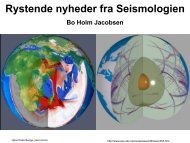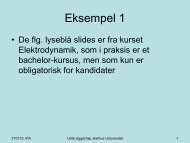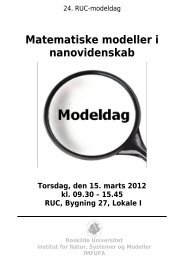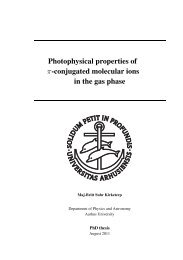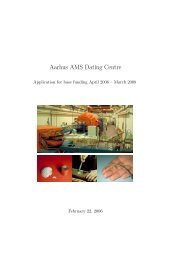Paramount GT-1100 Robotic Telescope Mount
Paramount GT-1100 Robotic Telescope Mount
Paramount GT-1100 Robotic Telescope Mount
You also want an ePaper? Increase the reach of your titles
YUMPU automatically turns print PDFs into web optimized ePapers that Google loves.
page 36 <strong>Paramount</strong> User’s Guide<br />
5. After 15-20 data points are collected, add more terms to the TPoint model so that the<br />
RMS value is as small as possible. From TPoint, click Suggest Terms to quickly<br />
determine one to four new terms that improve the pointing most significantly.<br />
6. From TPoint, determine the current polar alignment of the telescope by clicking Model<br />
| Polar Alignment Information.<br />
7. Adjust the mount according to the TPoint polar alignment information.<br />
Figure 23 – Polar Alignment Information dialog box (TPoint).<br />
Note the <strong>Paramount</strong> ME instructions on the dialog box. These calibrated instructions for the<br />
<strong>Paramount</strong> ME appear only if the “<strong>Telescope</strong>” prompt on the Data | Observing<br />
Parameters dialog box in TPoint is set to “<strong>Paramount</strong> ME” (TPoint version 5.00.504 or<br />
later).<br />
After you have carefully made the polar alignment adjustments, delete the TPoint model and<br />
start over from Step 2. To remove the red Reference Lines that are created for each mapping<br />
run, from TheSky, click Data | Add User Data Remove All.<br />
In practice, using at least 20 stars distributed over half of the sky will provide enough<br />
information for the first iteration. Note that TPoint generates a statistical model and the<br />
values it generates for each of the terms is not an exact value and the correctness of each<br />
term is dependent on the entire model. If for example, there is a large non-perpendicularity<br />
of the declination axis and the telescope axis and the CH term is not turned on, the entire<br />
model will suffer.<br />
The polar misalignment errors are reported on the Polar Alignment Information Dialog in<br />
TPoint. Click Model | Polar Alignment Information to display the dialog box.<br />
The polar alignment error values can also be extracted from the Fit dialog box as explained<br />
below.<br />
The Polar axis elevation value (ME) and the Polar axis EW value (MA) provide an<br />
estimation of the polar misalignment in arcseconds. Note that the MA value is the distance<br />
in arcseconds at the pole. The actual azimuth angle will be greater as determined by dividing